Переменная chatId это универсальный способ получения данных клиента СhatApp. У некоторых мессенджеров нет номеров телефона (TelegramBot, ViberBot, Instagram, Facebook*, VK, Avito). Тогда запустить диалог через вебхук можно с получением chatId клиента СhatApp. Подробнее о работе с вебхуком Битрикс24 в статье — Отправка и получение webhook в Битрикс24.
Переменная chatId (Идентификатор чата) присваивается всем клиентам в ChatApp, с кем уже был открыт чат:
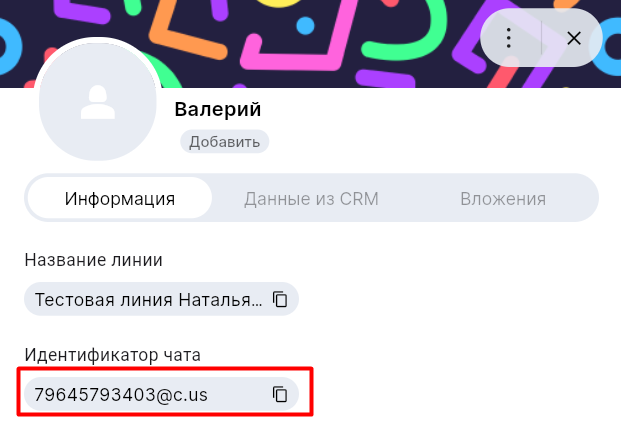
Если диалога с клиентом не было, переменной не получится воспользоваться.
Чтобы получить chatId клиента через Битрикс24:
1. В разделе «Роботы и триггеры» Битрикс24 добавьте робот ChatApp «Получить chatId из поля «Мессенджер».
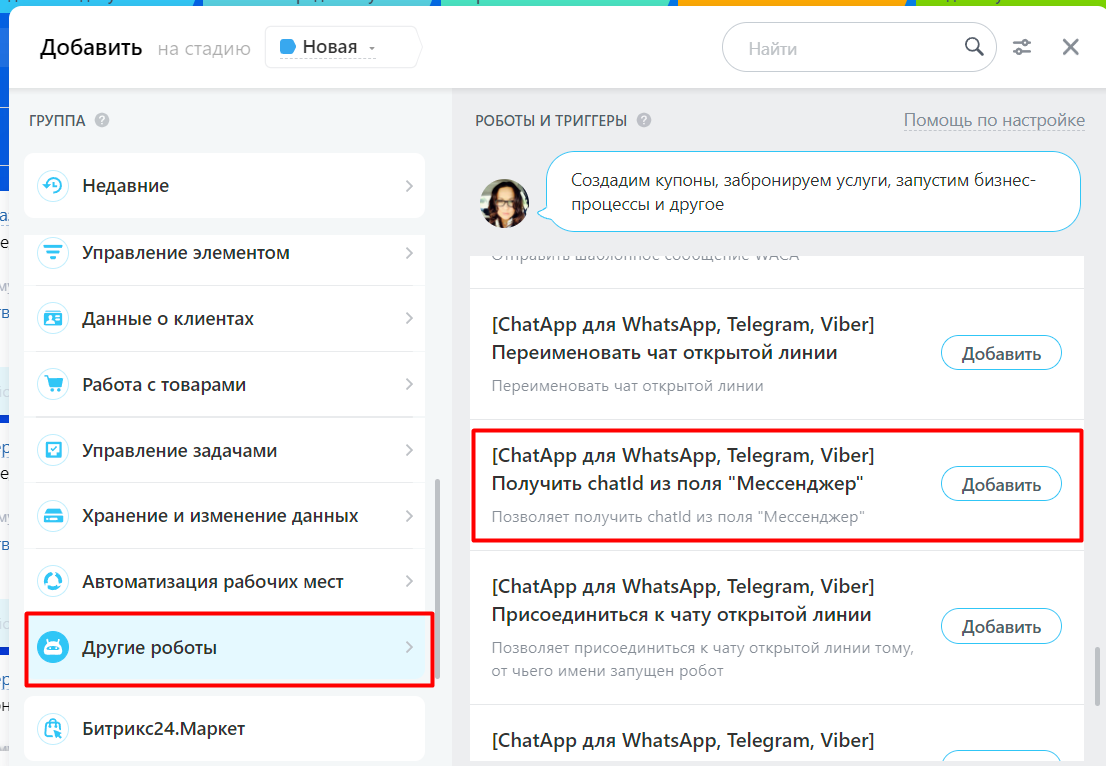
2. Заполните поля и настройте робота:
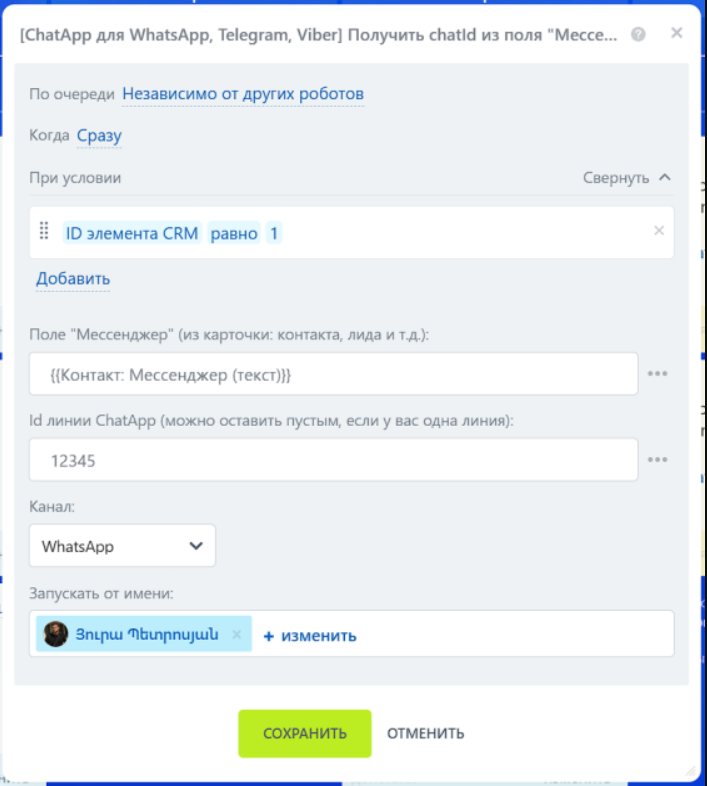
- При условии — выберите тип условия для срабатывания триггера.
- Поле «Мессенджер» — укажите мессенджер из карточки сделки или лида.
- Канал — по которому будет работать робот.
- Id линии ChatApp — ID линии, на которой будет активен робот. Можно оставить это поле пустым, если линия одна.
- Запускать от имени — К чату присоединяется тот сотрудник, от чьего имени был запущен робот, ответственный при этом не меняется.
3. После запуска робота возможно получать сообщения с id клиента:
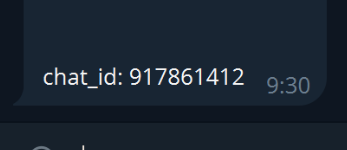
4. Полученный через робота ChatId можно использовать в следующих роботах или Конструкторе ботов.
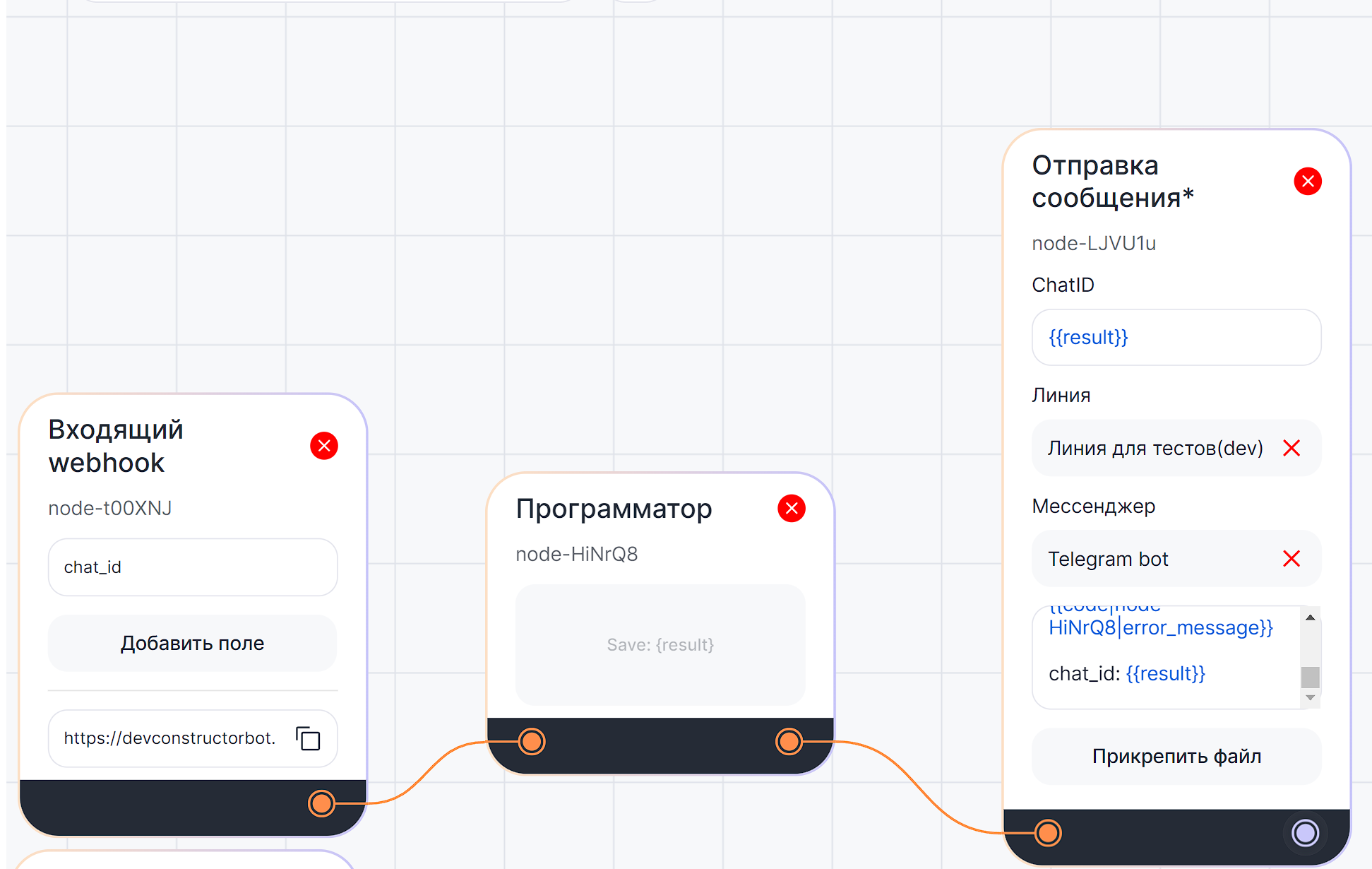
*Facebook принадлежат Meta, признанной в Российской Федерации экстремистской организацией