В разделе «Выбранная компания» можно создать неограниченное количество компаний. У каждой компании будет свой кошелек для оплаты и продления линий. От региона компании зависит валюта в Личном кабинете.
| Регион | Валюта для оплаты |
|---|---|
| Казахстан | тенге |
| Остальные страны | доллары |
| Россия | рубли |
| СНГ | тенге и доллары |
Шаг 1. Пополнение кошелька компании#
Чтобы расплачиваться с кошелька компании, нужно пополнить его баланс:
1. Зайдите в Личный кабинет ChatApp.
2. Перейдите в раздел «Выбранная компания».
3. Нажмите «Выбор компании» и выберите нужную компанию.
4. Выберите «Финансы» и нажмите «Пополнить».
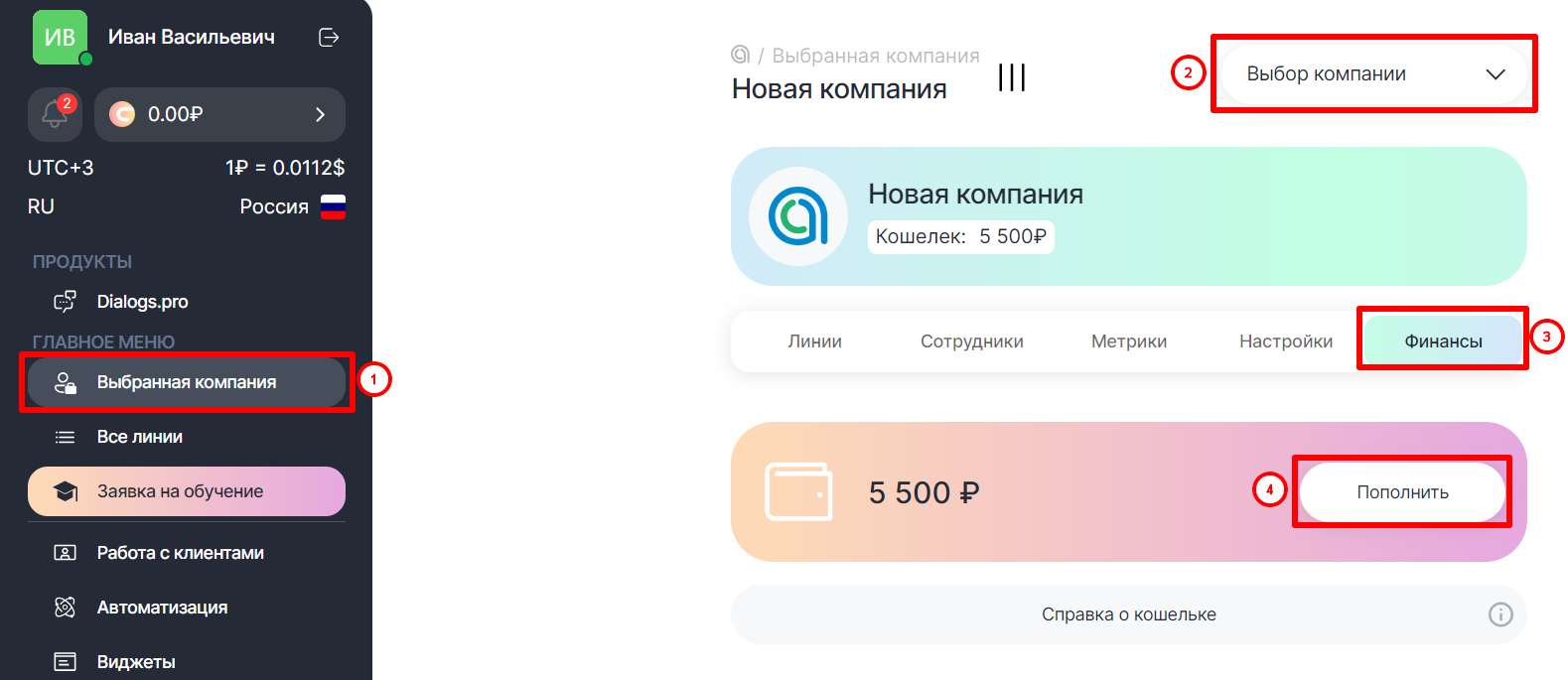

5. Введите сумму и нажмите «К оплате».
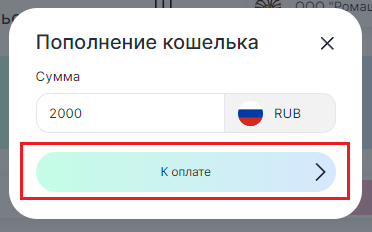

6. Выберите способ пополнения кошелька. В зависимости от региона доступна Тинькофф Касса или Robokassa. Можно пополнить по счёту.
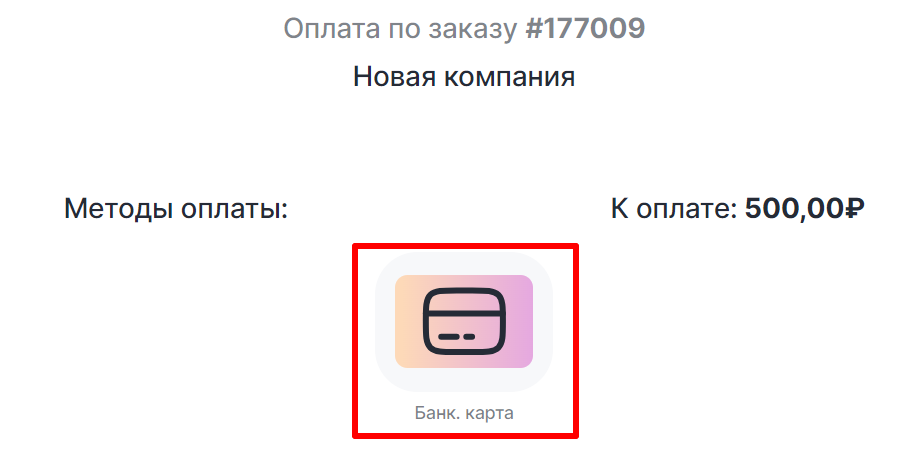

7. Проведите оплату.
Важно: при пополнении кошелька компании закрывающие документы не выдаются. Запросить акт выполненных работ можно только после списания оплаты за приобретенные линии с кошелька или по Счету компании.
Шаг 2. Оплата линии с кошелька компании#
Когда кошелек компании пополнен, с него можно оплатить линию.
Линия должна быть привязана к компании, с кошелька которой будет оплачиваться. Чтобы купить линию для другой компании, сначала проведите оплату, а затем смените принадлежность.
1. В Личном кабинете перейдите в раздел «Выбранная компания».
2. Нажмите «Выбор компании» и выберите нужную компанию.
3. Во вкладке «Линии» нажмите «Купить линию» или «Продлить» рядом с уже имеющейся линией. 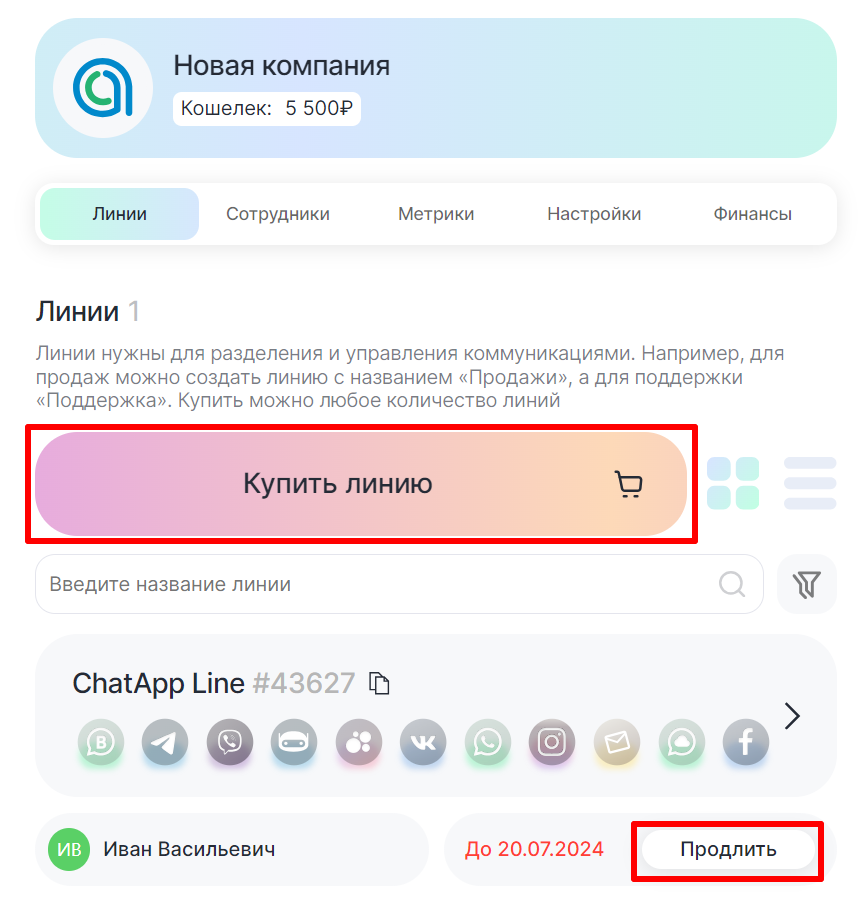
4. Выберите подключаемые каналы связи и период доступа линии. При покупке на 12 месяцев действует скидка 20%. 
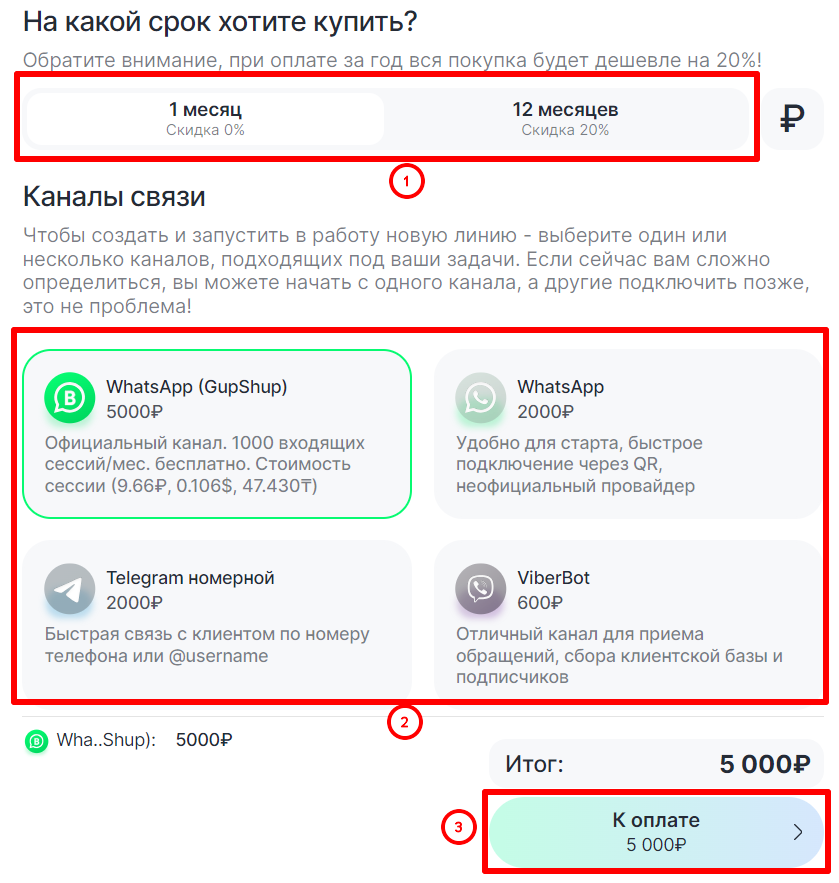
5. Нажмите «К оплате».
6. Выберите «С кошелька (название компании)».
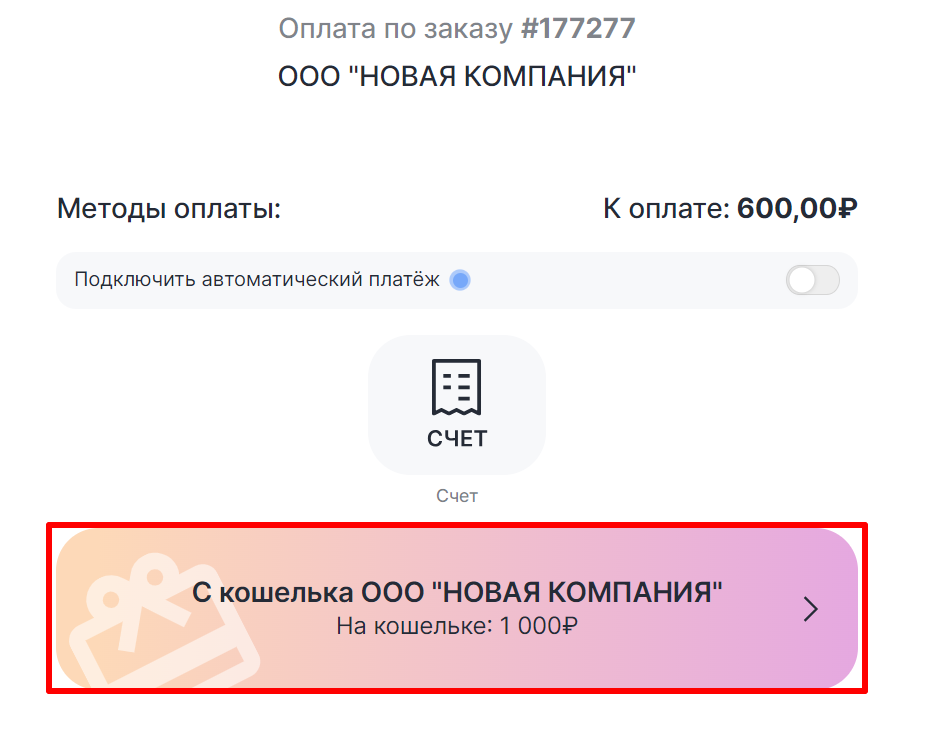

Вид кнопки оплаты зависит от баланса кошелька: если баланса достаточно, кнопка активная, если недостаточно — неактивная, кошелек нужно пополнить.
7. После оплаты информация о платежах появится в Личном кабинете:
- Вернитесь в раздел «Выбранная компания»;
- Перейдите в раздел «Финансы» → «Последние операции».
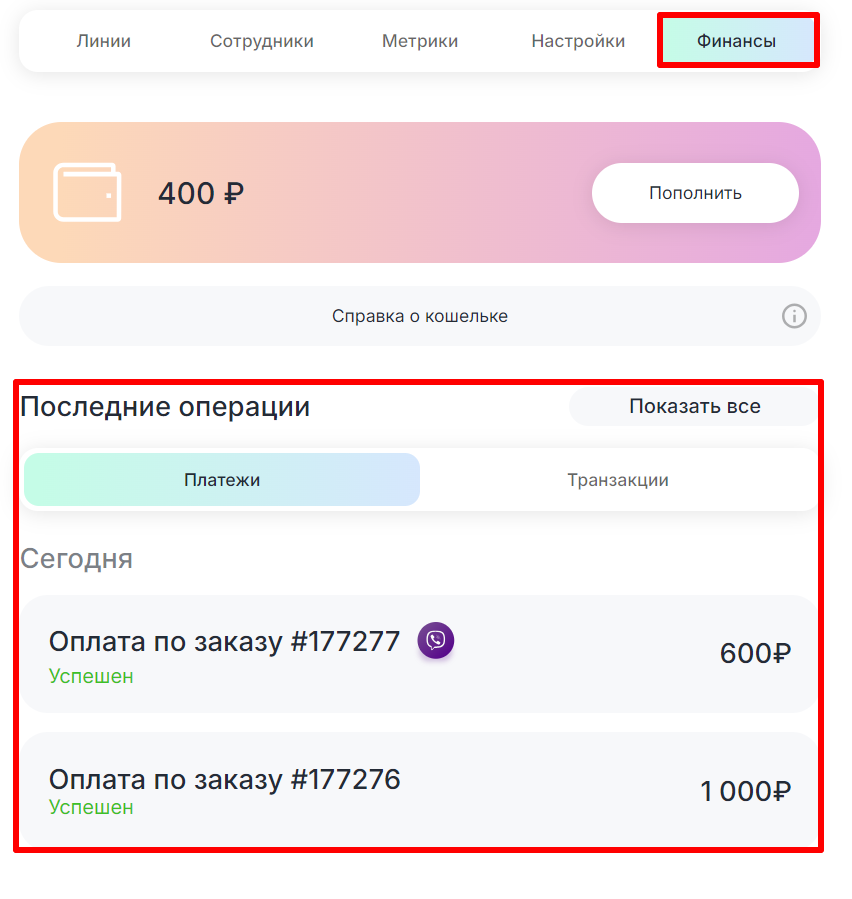

Оплата нескольких линий одним платежом#
Пополнив кошелек компании и подключив автоматический платеж, можно оплачивать несколько линий одним платежом.
1. Добавьте принадлежность всех линий к компании, с которой собираетесь проводить оплату. Как это сделать, описано в статье Принадлежность линии к компании.
2. Подключите ко всем линиям Автоматический платеж.
