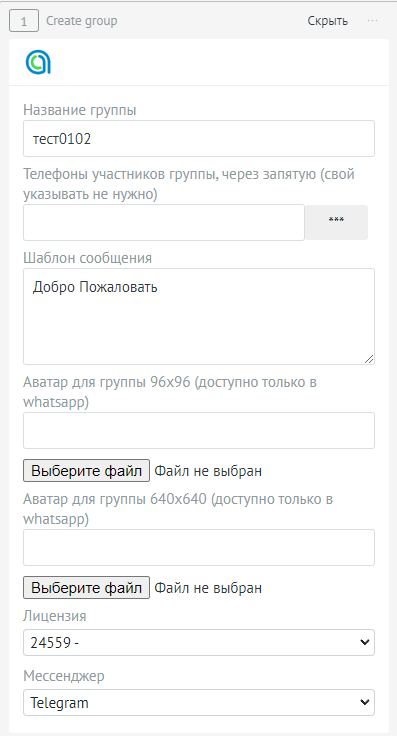2. Создайте нового бота
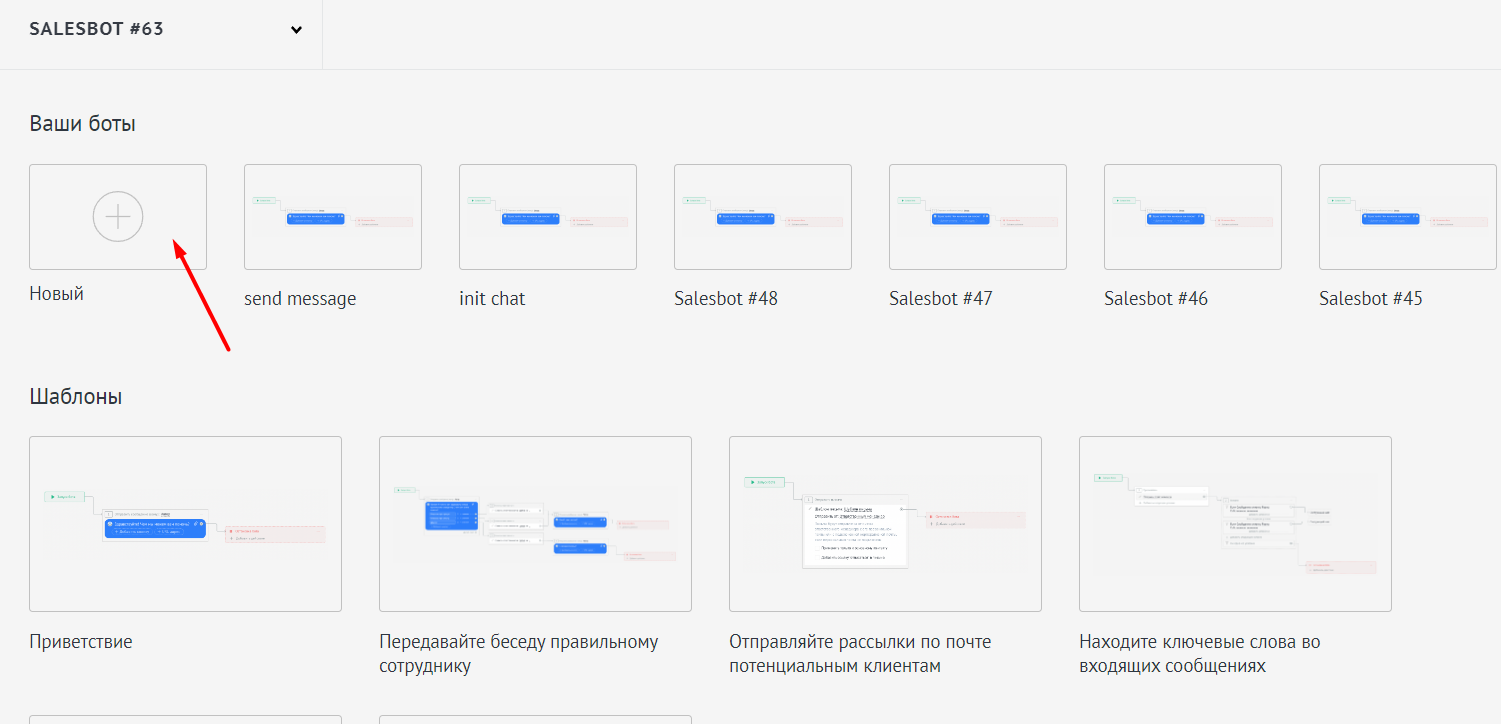
3. В настройках выбираем виджеты
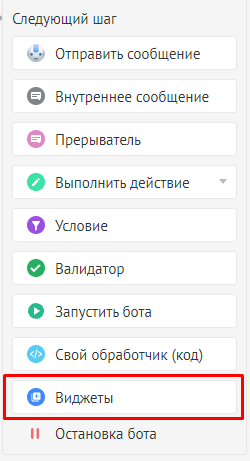
4. Выберите виджет ChatApp → Create Group.
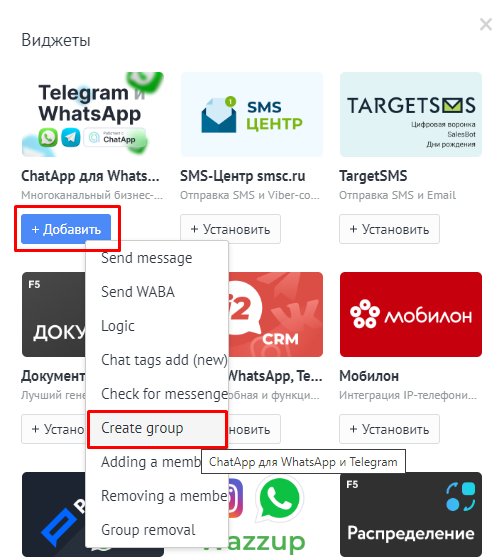
5. Введите данные:
- Название группы
- Введите телефоны участников группы, чтобы сразу добавить их.
- Введите приветственное сообщение.
- Выберите аватары группы.
- Выберите лицензию или оставьте auto.
- Выберите предпочитаемый мессенджер, в котором будет создана группа.