Глубокие ссылки (deep links) ведут сразу на определенный раздел сайта. Эта технология упрощает доступ к нужной информации — пользователю не нужно искать контент самостоятельно. В глубокую ссылку можно добавить ключ, который сработает как триггер для перевода клиента в соответствующую ветку сценария.
Глубокие ссылки доступны в каналах: Telegram Bot, ВКонтакте (через приложение ChatApp), Viber и WhatsApp.
Также глубокая ссылка может вести на один из сценариев бота — подробнее об этом в статье Стартовый блок.
Создание глубокой ссылки
Привяжите линию ChatApp к аккаунту канала, на который будет вести глубокая ссылка. Она может направлять сразу в диалог, где чат-бот автоматически пришлет сообщение клиенту. В глубокую ссылку нужно вручную добавить ключ в соответствии с правилами:
- уникальность в рамках одного сценария (не может использоваться несколько раз);
- отсутствие специальных символов, пробелов, кириллицы.
Глубокие ссылок для разных каналов (key-code — пример ключа для перехода в нужную ветку сценария):
| Канал | Место для ввода ключа | Пример глубокой ссылки с ключем |
|---|---|---|
| Telegram Bot | после «?start=Id сценария бота_» | https://t.me/YourBotName?start=6235_key-code |
| Viber | после «=Id сценария бота_» | viber://pa?context=6235_key-code |
| после «=Id сценария бота_», нет возможности скрыть текст из ссылки, он будет виден пользователю |
https://wa.me/phoneNumber?te=6235_key-code | |
| Вконтакте | после «&start=Id сценария бота_» | https://vk.com/im?sel=botID&start=6235_#start=999 |
Для сообществ Вконтакте ключ всегда будет одинаковым — #start=999. Для других каналов используются уникальные ключи.
Глубокая ссылка на Telegram Bot
1. Скопируйте ссылку на нужный канал Telegram Bot. Вид ссылки в адресной строке:
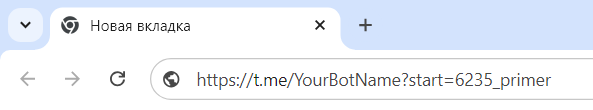
2. Добавьте в конце ссылки ключ. Пример приведен в таблице:
| Прямая ссылка | Глубокая ссылка с добавлением ключа |
|---|---|
| https://t.me/Test22122023_Bot | https://t.me/Test22122023_Bot?start=6325_primer1 |
Глубокая ссылка на чат сообщества Вконтакте
Приложение ChatApp DeepLink позволяет создавать глубокие ссылки на чат с сообществом ВКонтакте.
Чтобы получить глубокую ссылку:
1. Установите приложение для Вконтакте по ссылке — ChatApp DeepLink. Аккаунт должен быть привязан к странице сообщества.
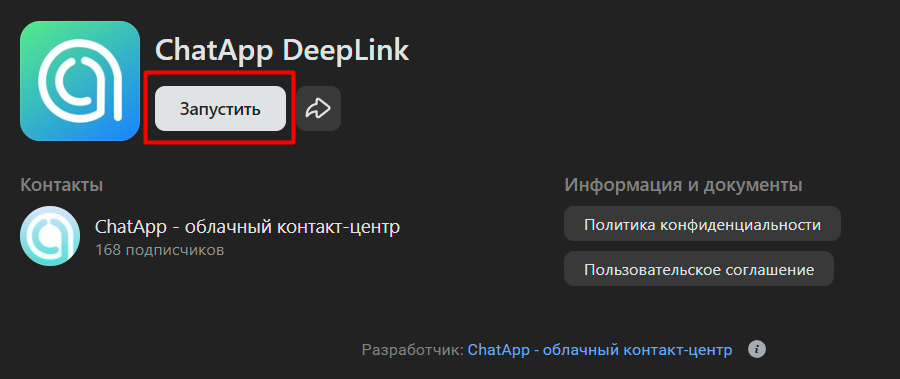

Нажмите «Запустить».
3. Выберите нужное сообщество:
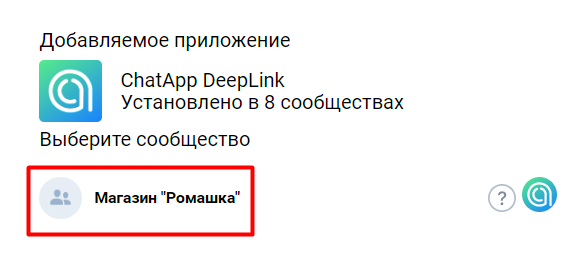

и нажмите «Добавить» в правом нижнем углу :
: 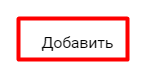
4. Разрешите отправку сообщений:
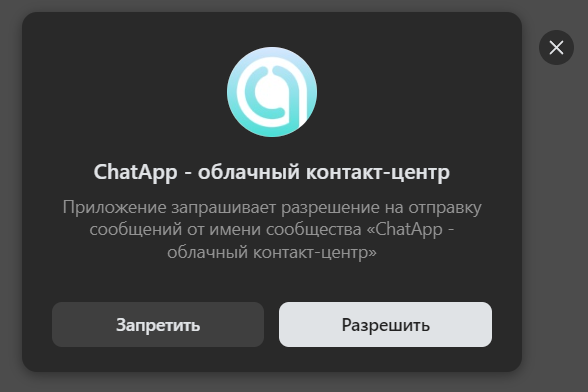
После чего перейдите в свое сообщество Вконтакте.
4. Создайте глубокую ссылку для перехода в чат с нужным сообществом. Пример:
https://vk.com/app51848985_-212374484#start=999
Ссылка состоит из нескольких частей:
- Первая часть ссылки до символа «https://vk.com/app51848985_» — ID приложения ChatApp, она не меняется.
- Вторая часть ссылки формата «-212374484» — ID сообщества Вконтакте. Скопируйте ID выбранного сообщества и вставьте его в ссылку. Если в прямой ссылке на сообщество вместо ID указано имя, откройте «Все чаты» сообщества — в адресе появится нужное ID. Например: https://vk.com/gim150834940. Цифры в конце адреса 150834940 — это ID.
- Третья часть ссылки #start=999 — ключ, который придет в систему ChatApp. Он не меняется.
Когда глубокая ссылка будет готова, ее можно добавить в сценарий чат-бота.
5. При переходе по глубокой ссылке через диалоги ChatApp откроется чат сообщества Вконтакте, куда бот отправит сообщение клиенту.
Добавление глубокой ссылки в Конструктор ботов
ВКонтакте
1. В Редакторе сценариев добавьте блок «Реакция на фразу» и введите ключ-фразу из глубокой ссылки — #start=999 (она будет одинаковой для любых сообществ Вконтакте).
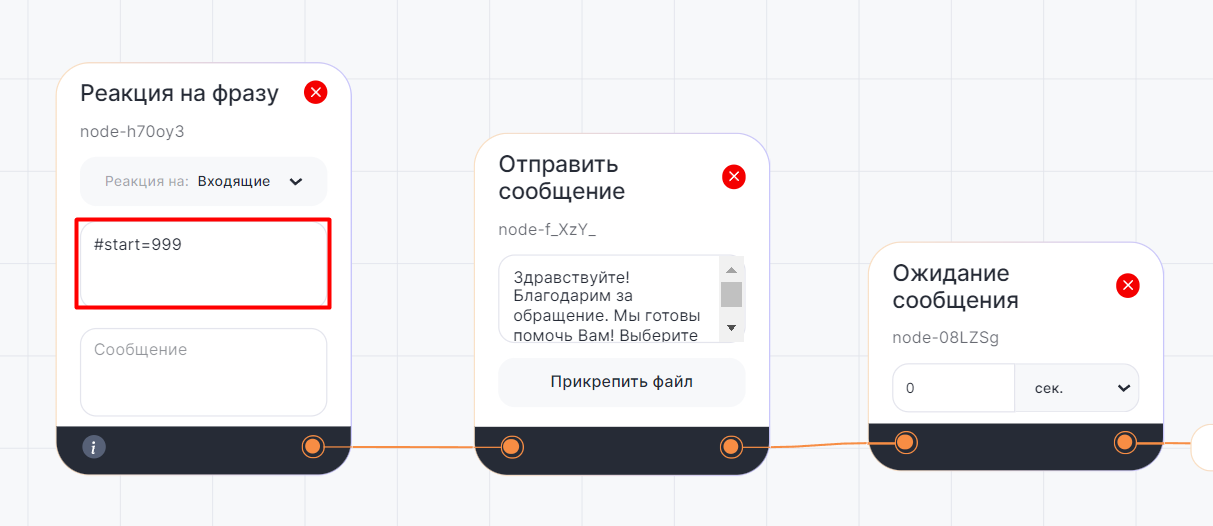

2. Когда клиент перейдет по глубокой ссылке, блок «Реакция на фразу» получит ключ «/start 999» и бот автоматически отправит сообщение клиенту в чате сообщества Вконтакте.
Например:
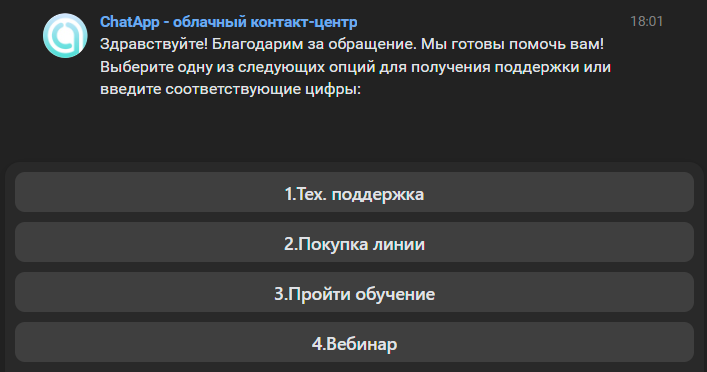

В Telegram Bot:
В Редакторе сценариев добавьте блок «Реакция на фразу» и введите ключ-фразу из глубокой ссылки. Например, «primer2».
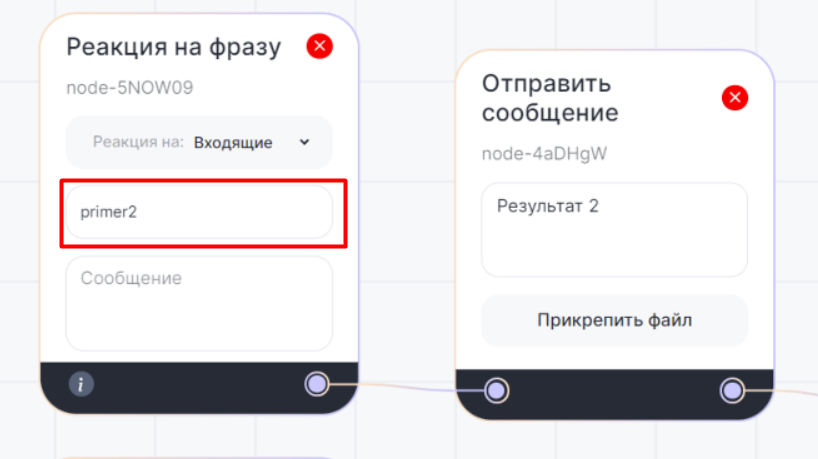
Когда клиент перейдет по глубокой ссылке, блок «Реакция на фразу» получит ключ «primer2». Клиент запустит диалог с Telegram Bot, и чат-бот автоматически отправит сообщение из сценария.
