Используйте Facebook* для общения с клиентами, сообщения из сообщества будут доступны в ChatApp Dialog. Для подключения нужно иметь бизнес-страницу на Facebook*, как ее создать читайте здесь.
1. В личном кабинете левом меню выберите пункту «Выбранная компания».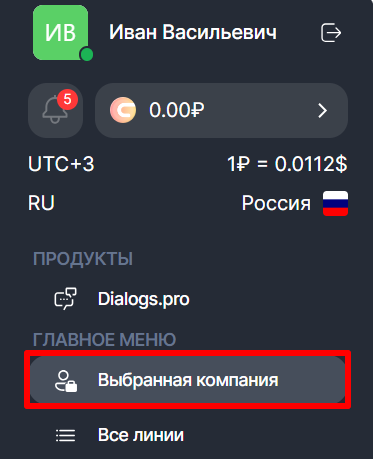
2. Выберите линию с купленным каналом Facebook*.
3. Нажмите кнопку «Привязать».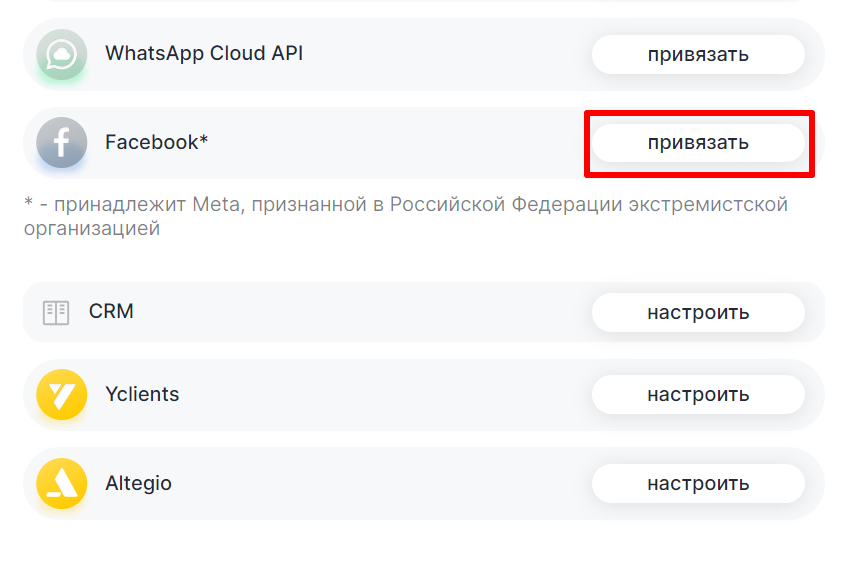
4. Нажмите «Войти с помощью Facebook*».
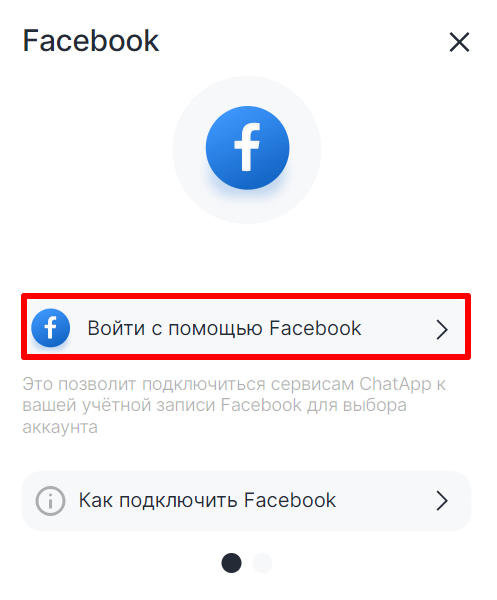
5. Выберите профиль Facebook* или авторизуйтесь по логину и паролю.
6. Выберите компанию к которой привязан бизнес-аккаунт Instagram*, и нажмите «Продолжить». Можно выбрать несколько компаний.
7. Выберите бизнес-страницу Facebook*, к которой привязан бизнес-аккаунт Instagram*, и нажмите «Продолжить». Можно выбрать несколько бизнес-страниц.
8. Нажмите «Сохранить» → немного подождите → нажмите «Понятно».
9. Обязательно выберите аккаунт Facebook*, который надо подключить к линии, и нажмите «Подключить».
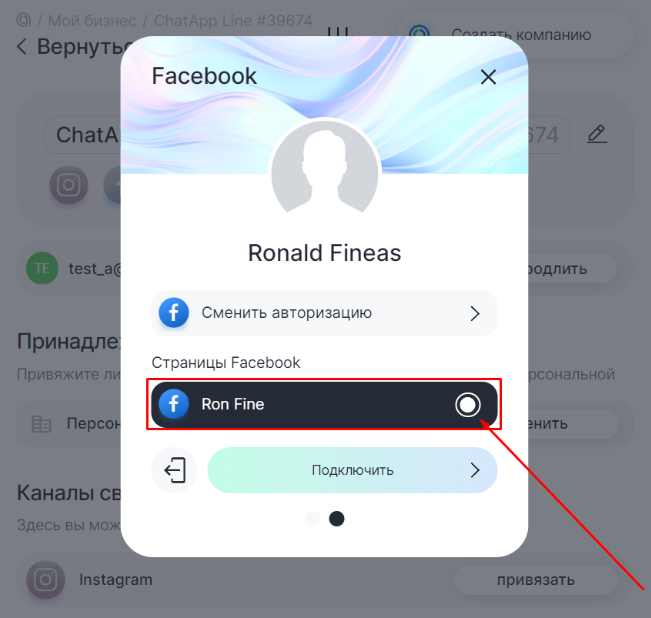
*Facebook и Instagram принадлежат Meta, признанной в Российской Федерации экстремистской организацией