После того, как клиент на странице интеграторы оставляет заявку, у вас в личном кабинете появляется новый лид. Для того, чтобы его быстро обработать, подключите уведомления Telegram в личном кабинете:
- Разрешите отправку уведомлений в Telegram
- В личном кабинете в разделе Мои лиды включите уведомления:
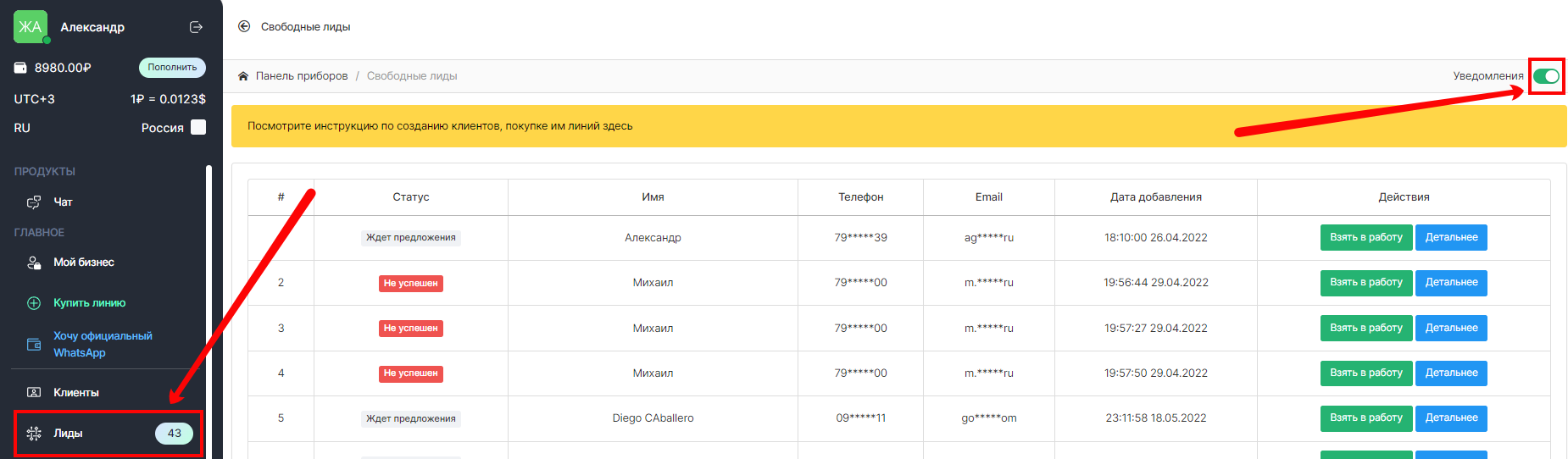
Как подключить уведомления о моих лидах в Битрикс24
1. Подключите системные уведомления к личному Telegram
2. Подключите коннектор к Битрикс24
3. Включите опцию «Автоматически создать новый лид» в настройках Открытой Линии
4. При появление нового лида в личном кабинете ChatApp на привязанный Telegram придет сообщение:
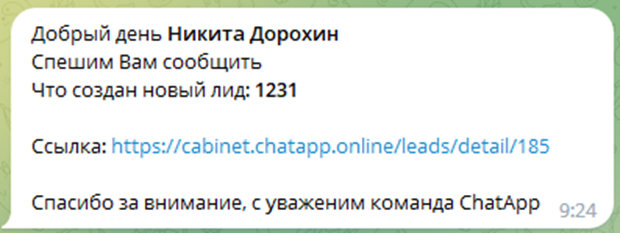
5. Так как в коннекторе Битрикс24 подключен Telegram, при появление нового лида в личном кабинете ChatApp Битрикс24 создаст новый лид: «Telegram бот – ChatApp [Notifications]»
6. Перейдите в раздел Роботы, нажмите «Создать» и найдите триггер «Отследить активность клиента в чате». Дважды кликните по триггеру и перейдете в настройки триггера. В окне «Текст сообщения содержит» введите «создан новый лид»
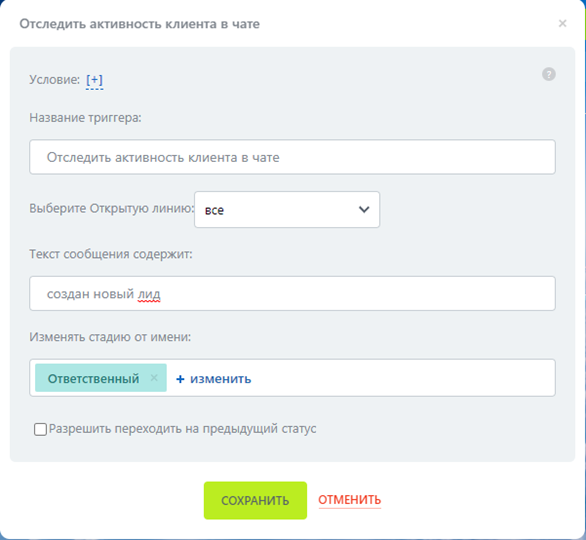
7. Вы можете переместить триггер в одну из стадий, например: «В работе». И получить уведомление о новом лиде в Битрикс24.