Блок «Анализ разговора (GPT)» анализирует голосовые файлы или переписку с помощью ChatGPT, проверяет на соответствие заданным критериям и передает результат. Может понадобиться, например, чтобы оценивать диалоги менеджеров с клиентами. Блок может разобрать историю диалога или использовать результаты блока «Разбор голосового файла (GPT)».
Для работы блока в боте нужно подключить модель ChatGPT. Подробную инструкцию смотрите в статье Подключение ChatGPT.
Настройка блока
- В Редакторе сценариев добавьте блок «Анализ разговора (GPT)» на рабочую область.


- Если нужно анализировать диалог, выберите «История диалога».


Чтобы установить количество сообщений для анализа, выберите «Количество сообщений» и введите число.
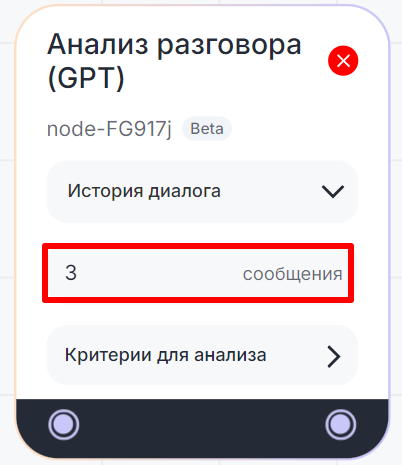
Чтобы установить количество часов, за которые пришли сообщения для анализа, выберите «часы» и введите число.
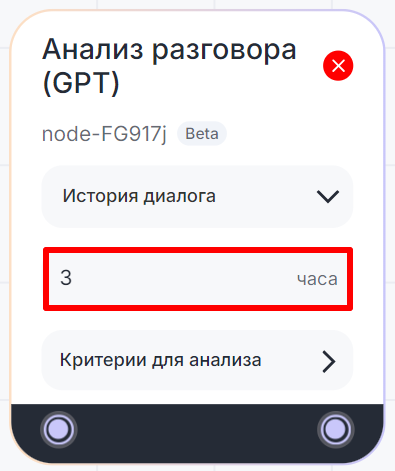
- Если нужно анализировать результат блока «Разбор голосового файла», выберите пункт “Результат блока «Разбор голосового файла»”.

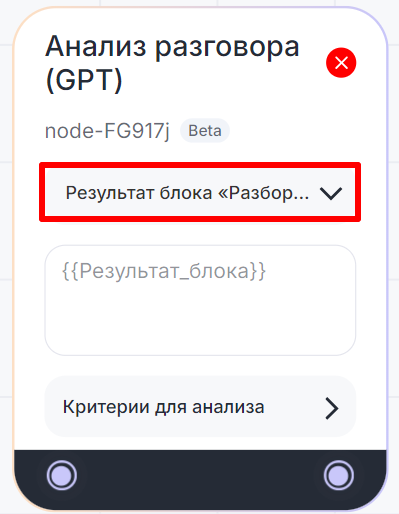
Введите результат блока «Разбор голосового файла» в текстовое поле. Для этого введите две фигурные скобки «{{», выберите «Результаты блоков» — «Разбор голосового файла (GPT)» — «transcription».
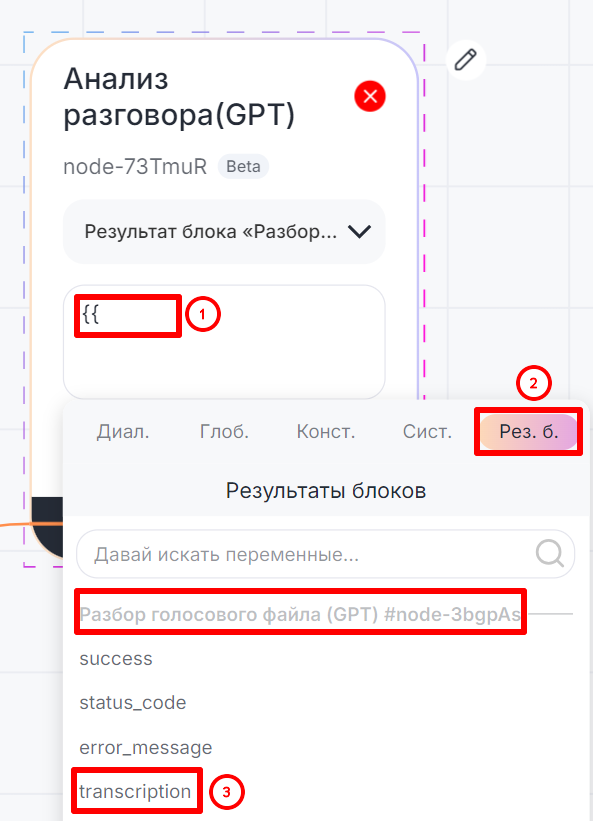
4. Чтобы указать список критериев, которые будет анализировать блок, нажмите «Критерии для анализа». Параметры делятся на «Негатив» и «Позитив». 
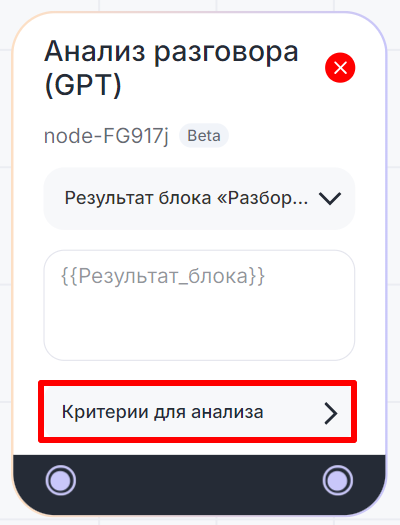
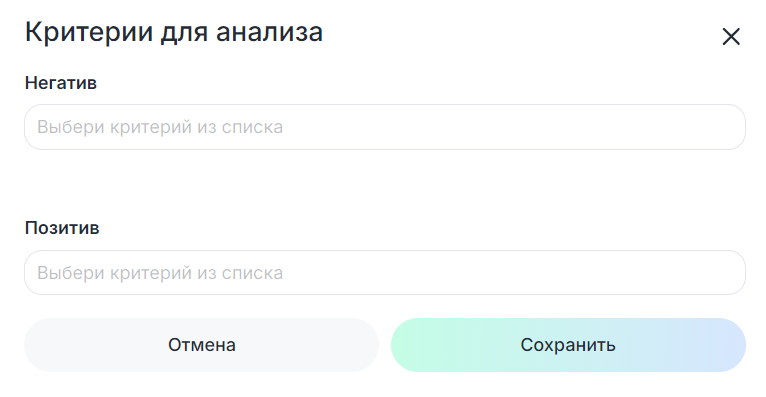

5. Выберите нужные критерии из списка.
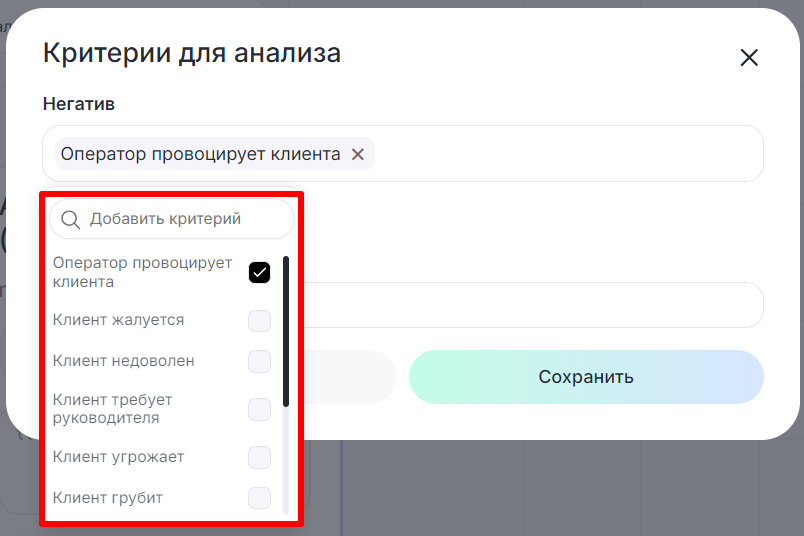
Если нужно удалить критерий, нажмите крестик рядом с его названием.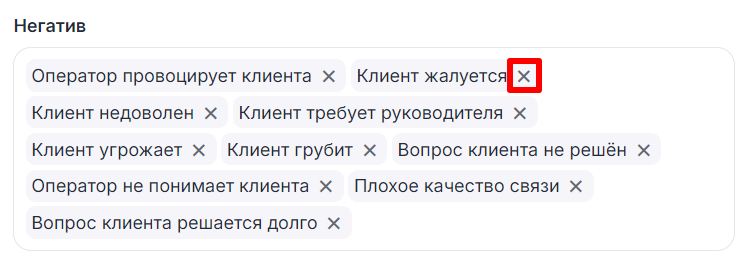
6. Чтобы добавить новый критерий, введите его в поле «Добавить критерий» и нажмите клавишу «Enter».
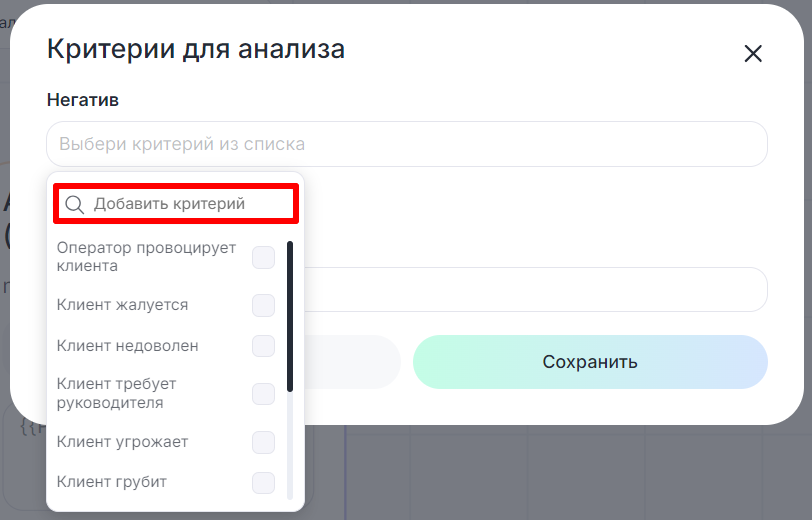
Можно создать любой нужный критерий, который сможет проанализировать ChatGPT. Например, «Оператор грубит». Блок возвратит результат — «True» или «False».
7. После создания списка нужных критериев нажмите «Сохранить».
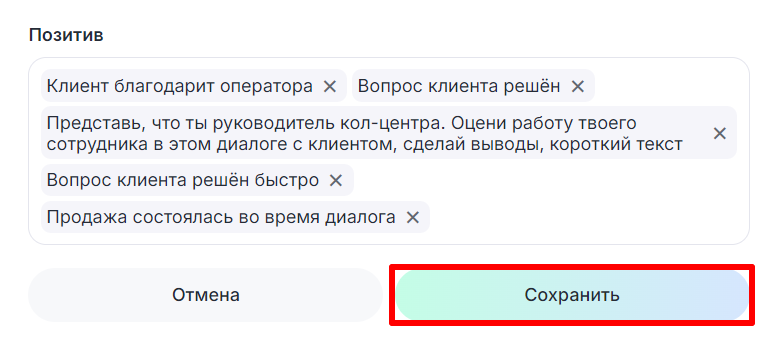
8. Результаты анализа будут сохранены в переменные, соответствующие заданным критериям — их можно увидеть в результатах блока. Подробнее об использовании результатов блоков читайте в статье Результаты блоков.
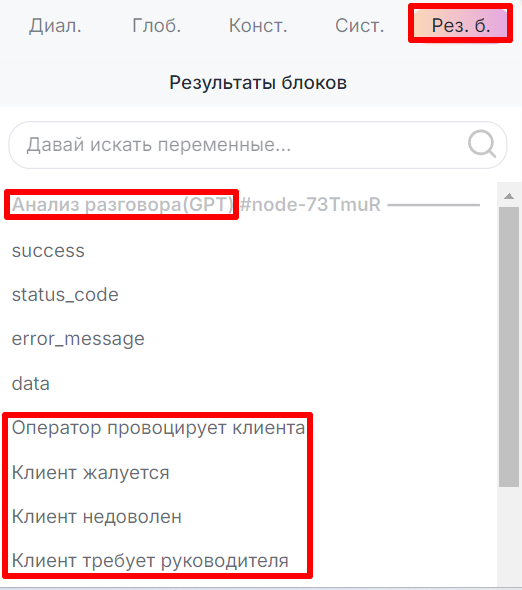
Пример сценария в Конструкторе ботов
Например, можно создать бот-помощник, чтобы пересылать ему на расшифровку записи разговоров операторов с клиентами и анализировать их. Если клиент недоволен — руководитель получит уведомление в мессенджер. Если клиент благодарит сотрудника, также придет уведомление.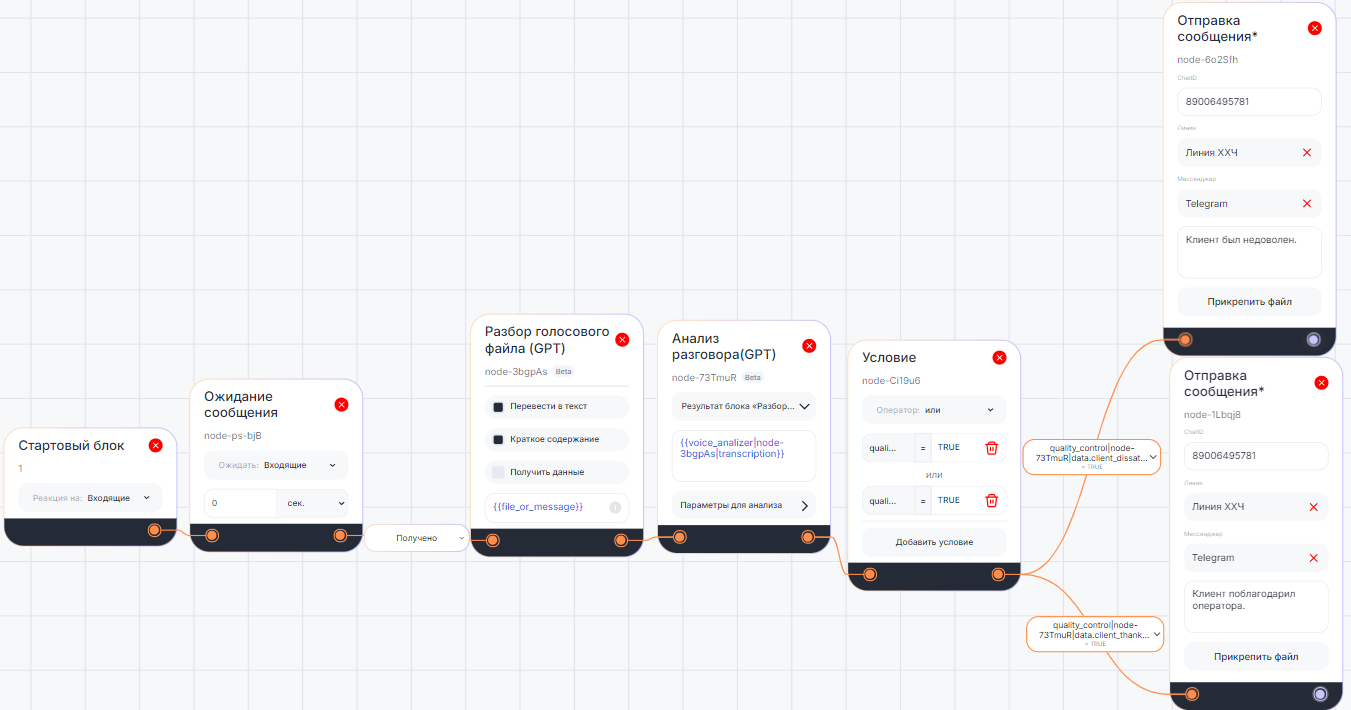
В сценарии на иллюстрации:
- «Стартовый блок» реагирует на входящее голосовое сообщение с записью разговора с клиентом.
- Блок «Ожидание сообщения» нужен, чтобы блок «Разбор голосового файла (GPT)» дождался сообщения с записью разговора.
- Блок «Разбор голосового файла (GPT)» переводит голосовой файл в текст.
- Блок «Анализ разговора (GPT)» анализирует результаты блока «Разбор голосового сообщения». В блоке установлены два критерия: «Клиент недоволен» и «Клиент благодарит оператора».
- Блок «Условие» создает два варианта развития сценария: если по результатам анализа критерий «Клиент был недоволен» верен, блок «Отправка сообщения*» присылает руководителю сообщение «Клиент был недоволен». Если по результатам анализа верен критерий «Клиент благодарит оператора», то второй блок «Отправка сообщения*» присылает руководителю сообщение «Клиент поблагодарил оператора».