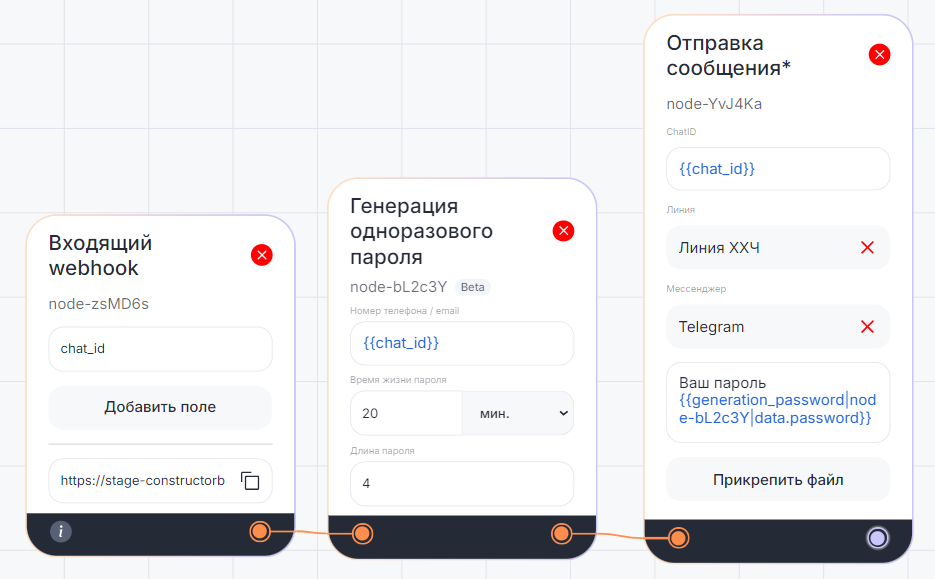Блок «Генерация одноразового пароля» создает уникальный код и связывает его с идентификатором пользователя — например, номером телефона или почтой. Это может понадобиться для регистрации через форму на сайте, подтверждении заказа в интернет-магазине или платежей.
Чтобы блок «Генерация одноразового пароля» получил запрос из внешнего сервиса, используется блок «Входящий вебхук». Чтобы затем проверить этот пароль при его вводе пользователем, используется блок «Проверка одноразового пароля».
Настройка блока
- В Редакторе сценариев выберите блок «Генерация одноразового пароля» и добавьте его на рабочую область.

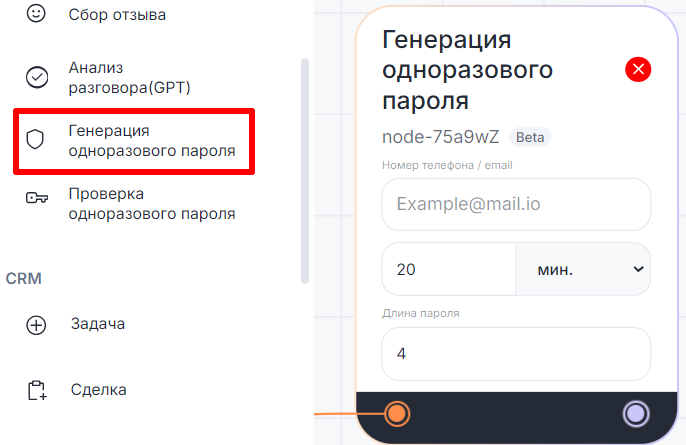
- Укажите идентификатор контакта — номер телефона, email или другие данные, которые запрашивает у пользователя внешний сервис. В поле можно ввести переменную.

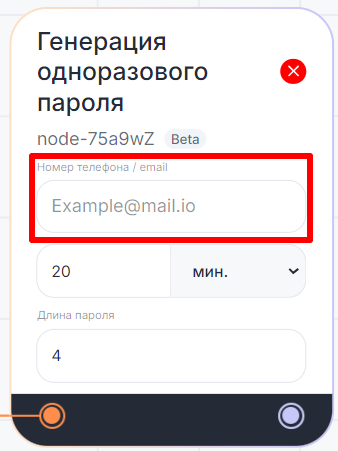
- Установите время жизни пароля — по истечении этого времени пароль становится неактуальным. Минимальное время — 60 секунд. Для снятия ограничения времени жизни пароля напишите infinity.

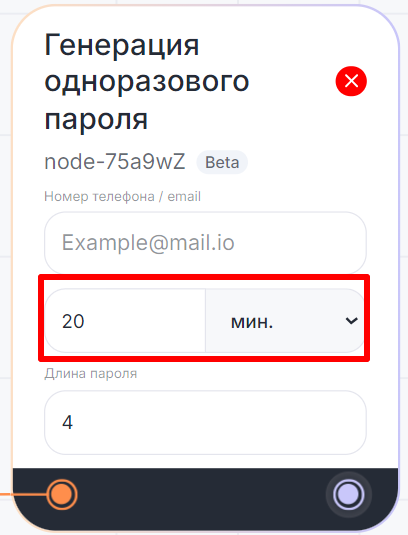
- Установите длину пароля — укажите количество символов. Максимальная длина пароля — 20 символов, минимальная — 4.

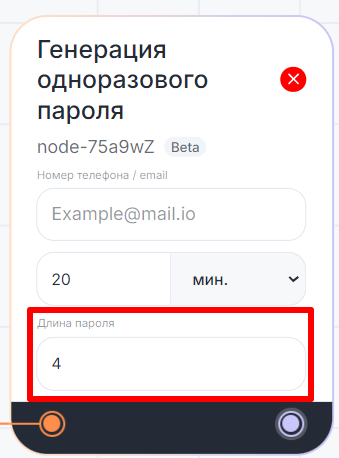
- Чтобы отправить пароль пользователю, используйте блок «Отправка сообщения*». Введите в текстовом поле две фигурные скобки, нажмите «Результаты блоков» и выберите результат «data.password» блока «Генерация одноразового пароля».

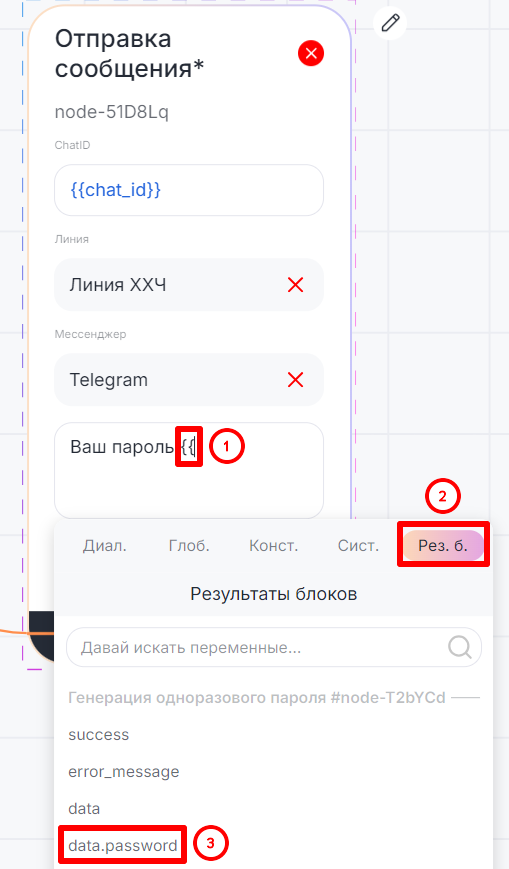
Пример сценария
Пользователь вводит телефон в форму регистрации на сайте. Блок «Входящий вебхук» передаст информацию в чат-бот, блок «Генерация одноразового пароля» создаст пароль, а блок «Отправка сообщения*» отправит его пользователю в мессенджер.