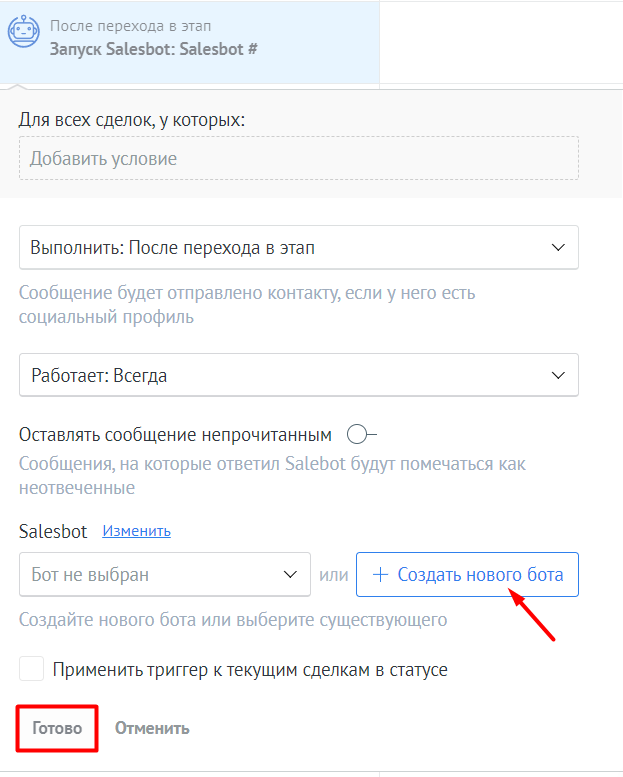Salesbot — это бот amoCRM, которого можно запрограммировать на выполнение определенных действий. С его помощью можно автоматически отвечать клиентам в чатах и получать их данные.
Чтобы настроить Salesbot:
1. Перейдите в раздел в левом меню amoCRM «Сделки» — «Воронка».
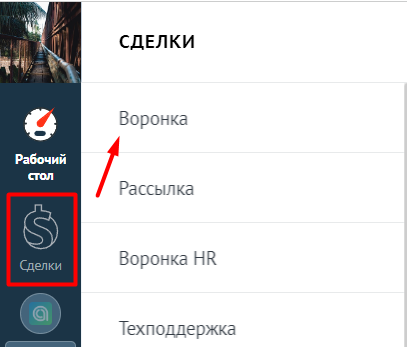
2. Нажмите «Настроить»:
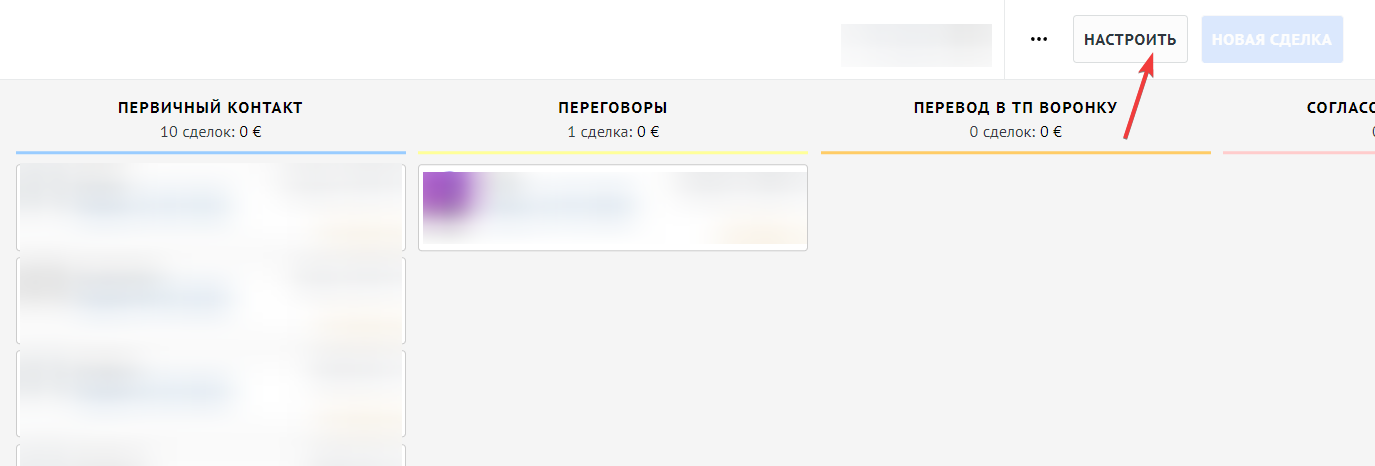
3. Выберите этап в Воронке, после перехода в который произойдет действие, которое вы настроите (когда сработает триггер). Например, выберем этап в воронке «Переговоры» и в пустой ячейке нажмем «+Добавить триггер».
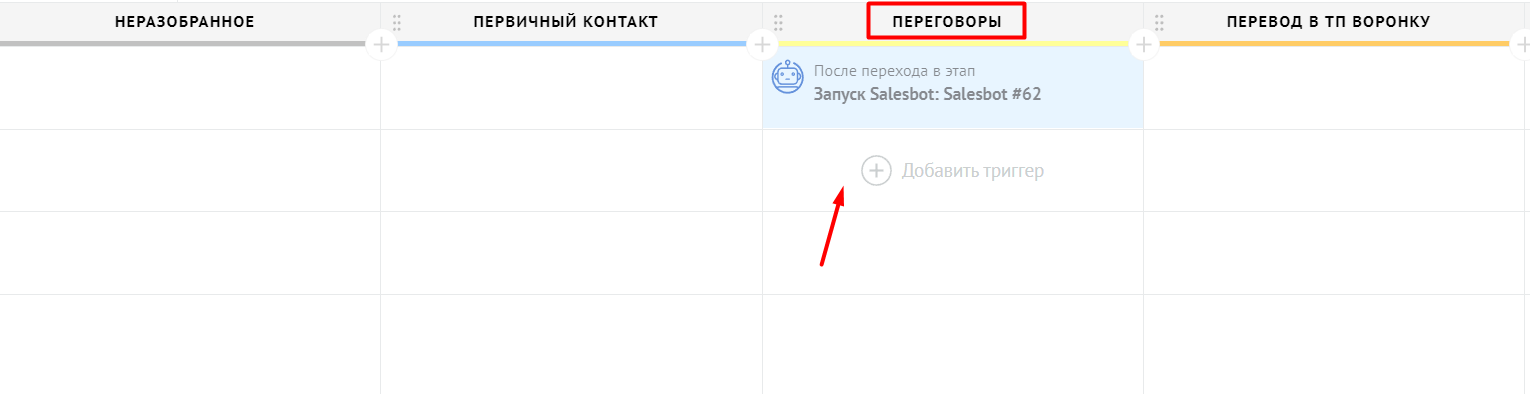
4. Выберите «+ Salesbot».
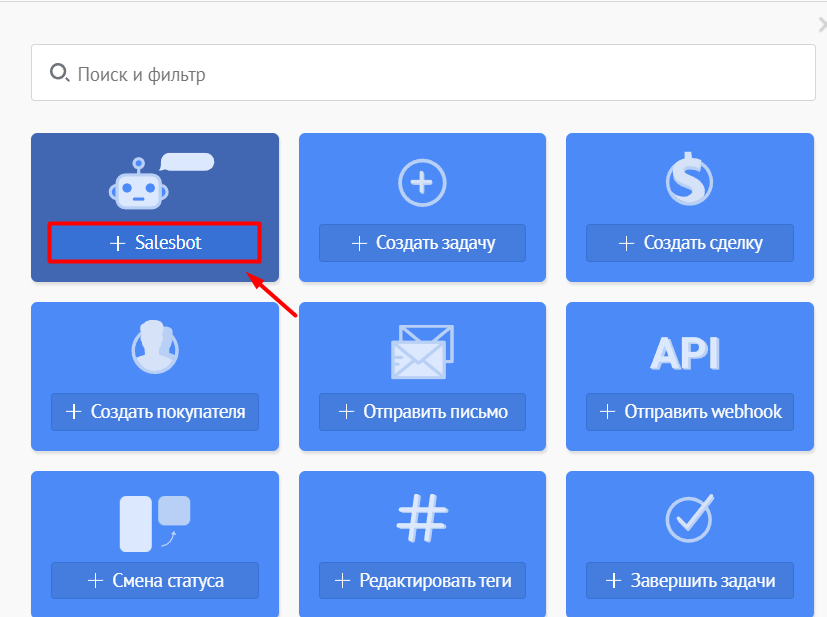
5. Выберите нужное действие:
- Создать нового бота;
- Использовать бота, которого вы создали ранее;
- Использовать созданные шаблоны.