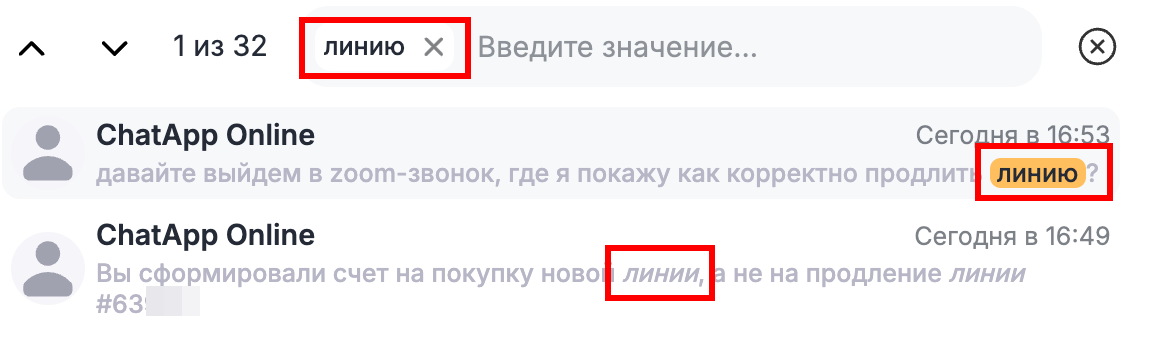Поиск можно использовать, чтобы найти нужный диалог или конкретное сообщение в диалоге с клиентом.
Найти нужный диалог можно:
- По имени пользователя/названию чата. Для этого просто вбейте в поисковую строку необходимый текст.
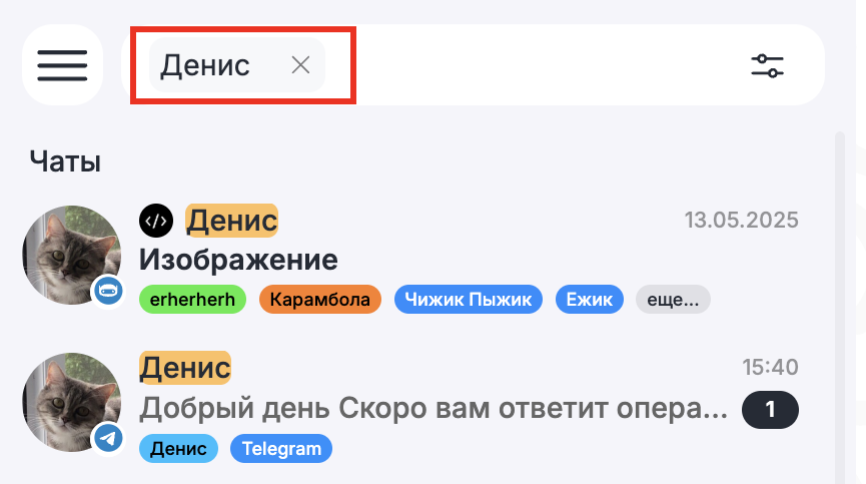
- По Username в Telegram. Для этого в фильтре выберите «Имя пользователя».
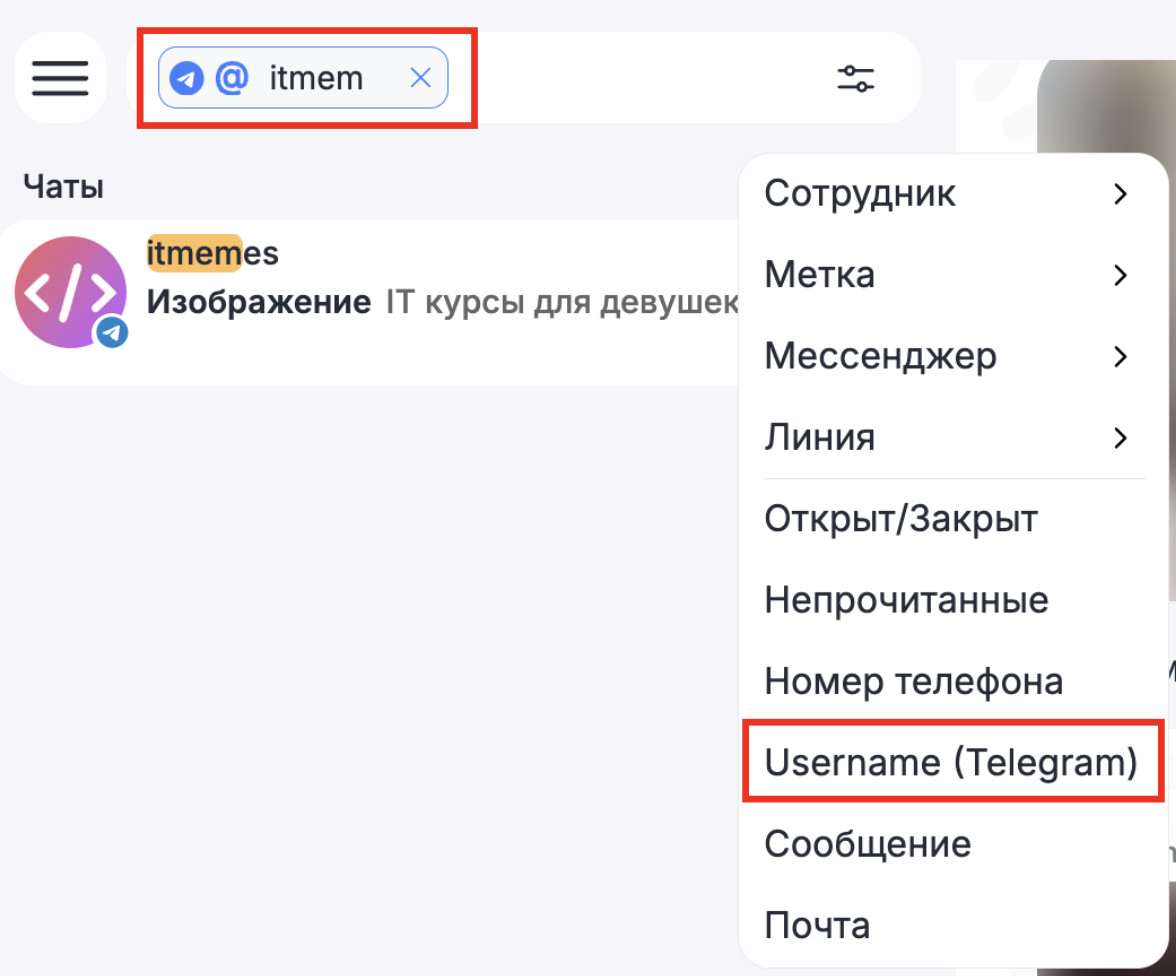
- По номеру телефона. Для этого в фильтре выберите «Номер телефона».
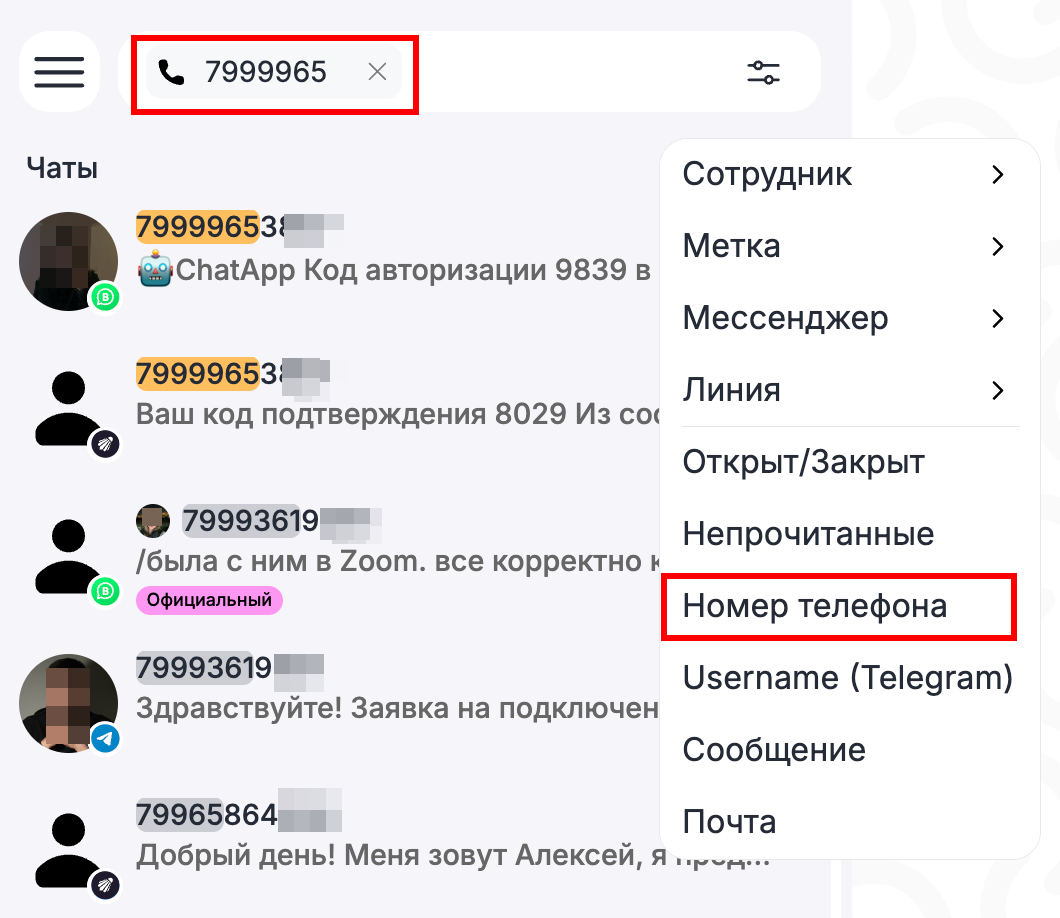
- По тексту сообщения. Для этого в фильтре выберите «Сообщение».
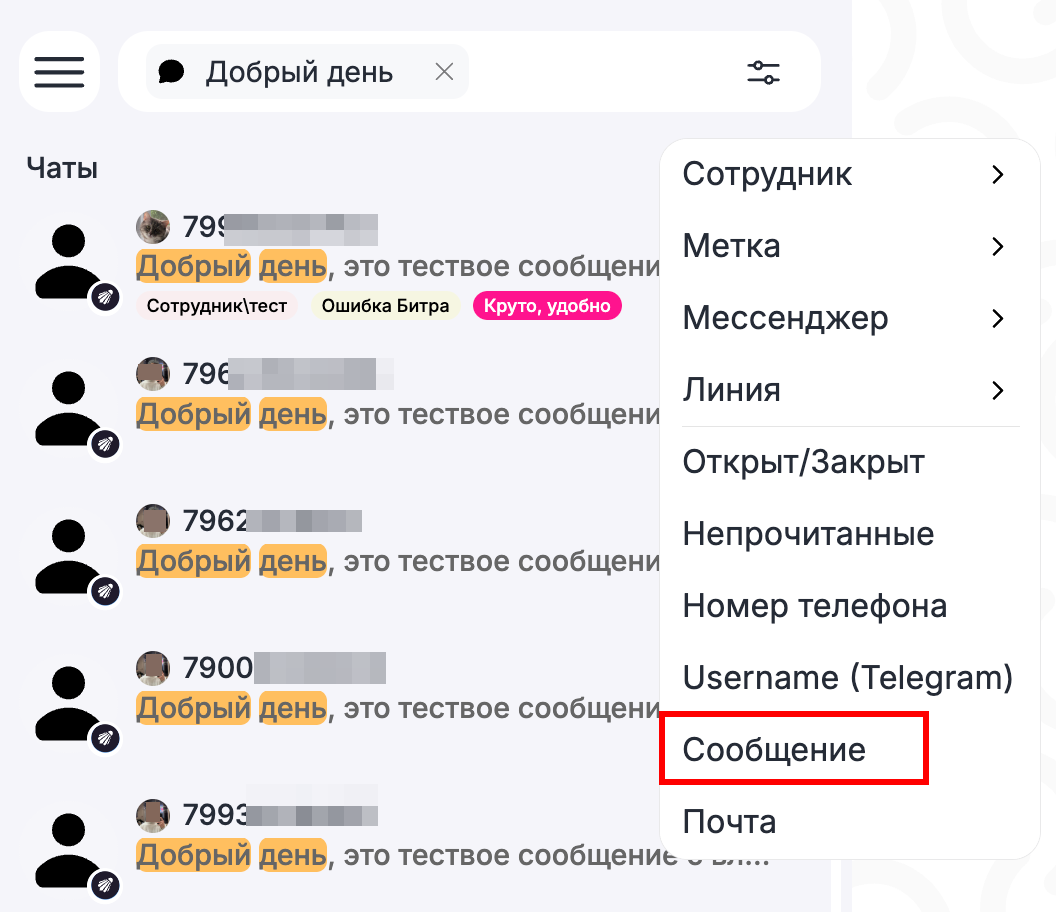
- По Email-адресу. Для этого в фильтре выберите «Почта».
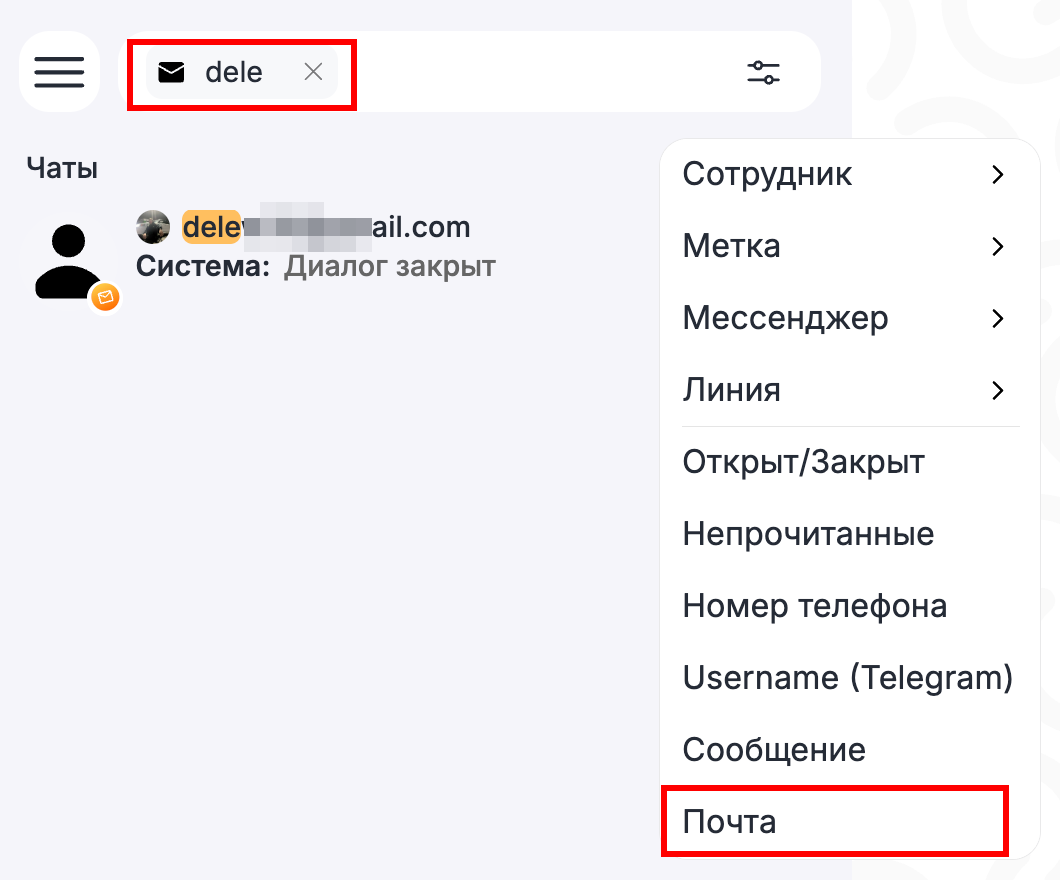
Обратите внимание, что поиск подсвечивает полностью идентичные результаты оранжевым, а похожие совпадения серым:
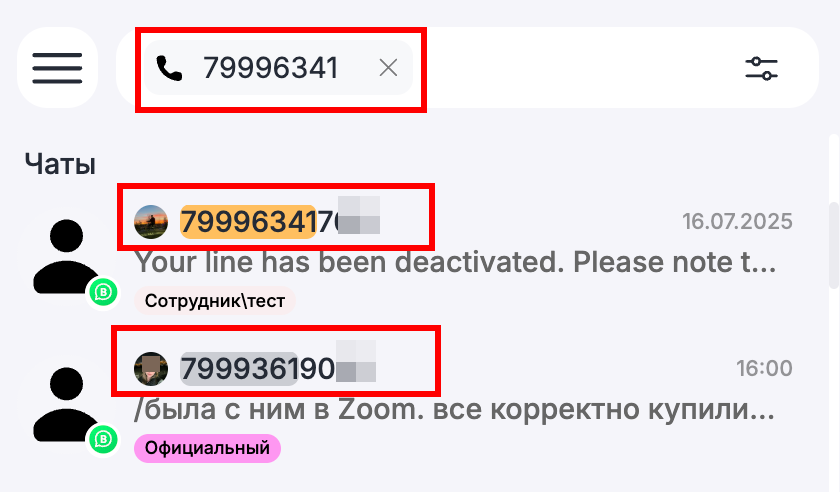
Поиск по сообщениям в диалоге
Для поиска сообщений в одном диалоге нужно открыть чат и нажать на иконку поиска. Откроется строка поиска:
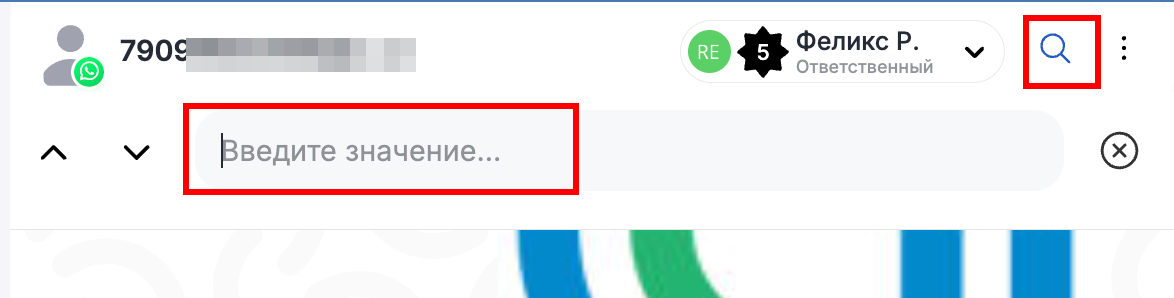
После ввода текста в строку поиска и нажатии клавиши Enter отобразятся найденные сообщения и количество результатов:
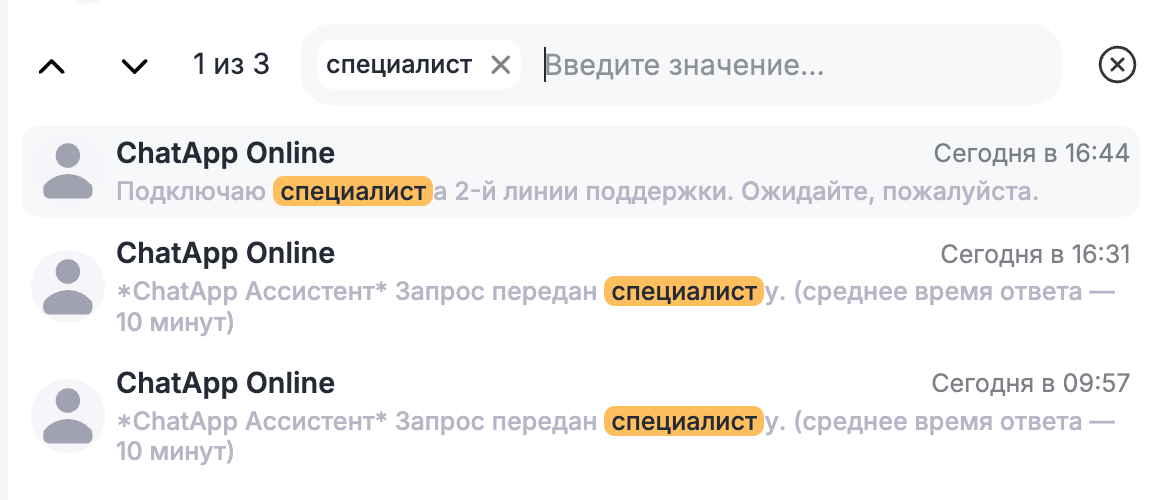
Чтобы переместиться к найденному сообщению нажмите на результат или используйте стрелки навигации, система подсветит сообщение в чате:
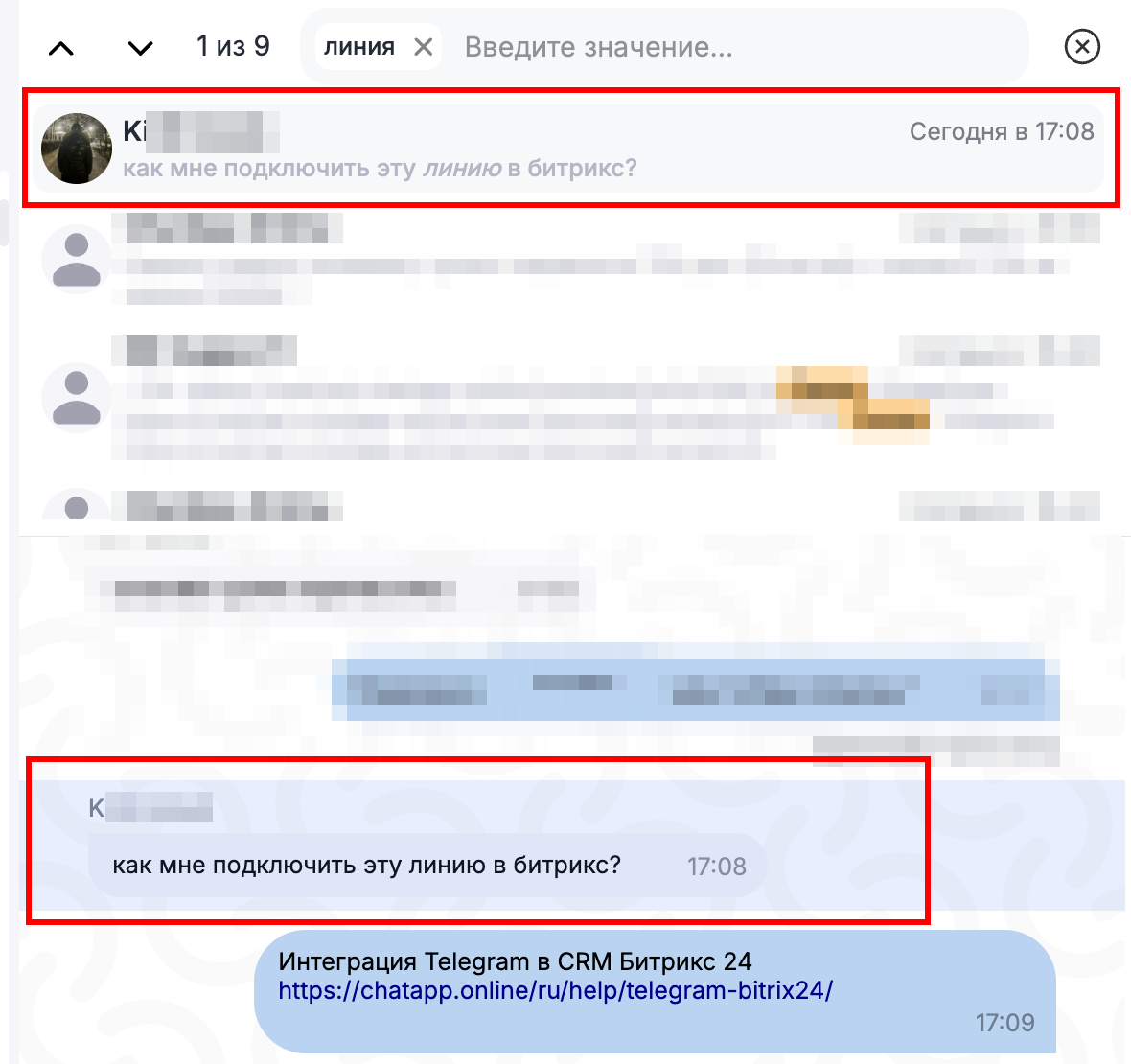
Обратите внимание, что поиск подсвечивает полностью идентичные результаты оранжевым, а похожие совпадения курсивом: