В WhatsApp Business API есть 5 уровней номеров. От уровня зависит, сколько диалогов в сутки можно инициировать. Количество входящих сообщений не ограничено на любом уровне.
Ранее у каждого номера был собственный дневной лимит на отправку сообщений.
С 7 октября 2025 года лимит становится общим для всего бизнес-портфолио — то есть все номера компании будут использовать единый разрешённый объём сообщений.
Бизнес-портфолио — это компания, созданная в Meta Business Suite на юридическое лицо, которая использует WhatsApp Business API для взаимодействия с клиентами.
Раньше (до октября 2025):
- Каждый номер WhatsApp Business имел свой собственный лимит (например, 1 000 / 10 000 / 100 000 сообщений в сутки).
- Качество, жалобы и активность влияли только на этот конкретный номер.
Теперь (после обновления):
- Лимит сообщений назначается на весь бизнес-портфолио.
- Все номера делят общий лимит бизнес-портфолио.
- Новый номер наследует лимит бизнес-портфолио.
- На первом уровне лимит увеличен до 2000 сообщений. Ранее был лимит 1000 сообщений в сутки.
- Автоматическое повышение лимитов ускорено: проверка будет проходить каждые 6 часов вместо одного раза в сутки.
- Статус Flagged не уменьшает лимит, даже если рейтинг качества сообщений падает. Ранее он снижал лимит при жалобах пользователей на сообщения.
Важно:
- Если номер подключен до 7 октября 2025 и имеется лимит в 1000 сообщений, то для того чтобы поднять лимит в 2000 необходимо подключить новый номер в это же бизнес-портфолио.
- Статус Flagged: хотя лимит не снижается, продолжать следить за качеством сообщений всё равно нужно — низкое качество может привести к ограничениям или блокировкам аккаунта.
Пример:
У вас в бизнес-портфолио 3 номера.
Meta* дала лимит 10 000 сообщений.
Тогда все три номера совместно могут начать не более 10 000 разговоров в сутки (в сумме).
| Уровень | Как получить | Возможности |
|---|---|---|
| 0 уровень | Доступен сразу после регистрации в Facebook Business Manager*. Верифицировать компанию не нужно. |
– подключение до 2 номеров WhatsApp Business API к компании; – до 250 исходящих диалогов в сутки. |
|
1 уровень
|
Пройти верификацию компании на Facebook* или инициировать высококачественные переписки от имени компании с 1000 уникальными клиентами в течение 7 дней. При этом качество диалогов должно отвечать требованиям Facebook* — они описаны в статье. |
– до 2000 исходящих диалогов в сутки.
|
| 2 уровень |
Начинайте высококачественные переписки от имени компании с 1,000 уникальными клиентами в течение 7 дней. При этом качество диалогов должно отвечать требованиям Facebook* — они описаны в статье. |
– до 10 000 уникальных исходящих диалогов в сутки. |
| 3 уровень |
Начинайте высококачественные переписки от имени компании с 5000 уникальными клиентами в течение 7 дней. При этом качество диалогов должно отвечать требованиям Facebook* — они описаны в статье. |
– до 100 000 уникальных исходящих диалогов в сутки. |
| 4 уровень |
В течение 7 дней отправить сообщения для 50 000 уникальных пользователей. Сохранять высокое качество сообщений. При этом качество диалогов должно отвечать требованиям Facebook* — они описаны в статье. |
– неограниченное уникальных исходящих диалогов в сутки. |
В бизнес-аккаунте WhatsApp отобразится название организации вместо номера телефона после верификации компании или после открытия 1000 диалоговых сессий с разными пользователями за 7 дней при сохранении высокого качества сообщений.
Для бизнес-аккаунтов изначально установлено ограничение в 2 зарегистрированных аккаунта WhatsApp, это ограничение можно увеличить до 20 после верификации компании. Подробнее в статье*.
Как отследить количество и качество диалогов
1. Перейдите в «Аккаунты WhatsApp», выберите нужный аккаунт и нажмите «WhatsApp Manager» в правом нижнем углу.
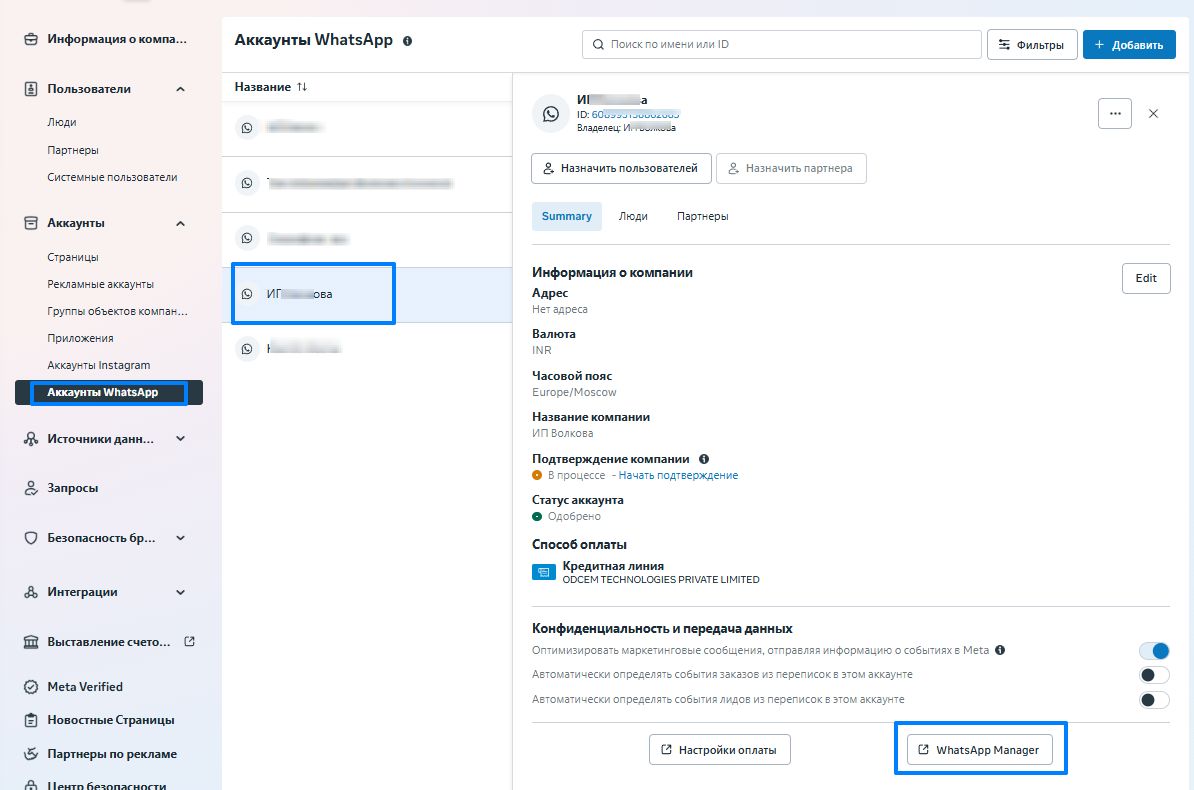
2. Во вкладке «Лимиты на количество сообщений» отображается максимальное число переписок, которые может начать ваша компания в течение суток.
Как повысить уровень номера
WhatsApp ограничивает количество исходящих диалогов, чтобы повысить качество общения. Если пользователи жалуются на ваши сообщения и блокируют их, уровень номера будет понижен.
Чтобы повысить уровень номера, компании нужно в течение 7 дней открыть X и более переписок, где X — текущее ограничение количества сообщений для номера телефона компании, делённое на 2. Повышение уровня происходит автоматически.
Пример:
Компания с ограничением в 1000 сообщений в течение 7 дней отправила сообщения в общей сложности 600 уникальным пользователям. Пользователи не жаловались и не блокировали сообщения, и компания повысила ограничение до 10 000 сообщений.
Требования WhatsApp:
- Сообщения должны соответствовать Политике WhatsApp Business и Торговой политике WhatsApp.
- Сообщения должны соответствовать правилам и рекомендациям.
- Отправляйте сообщения только тем пользователям, которые согласились принимать их от вашей компании.
- Персонализируйте сообщения и предоставляйте полезную информацию. Не отправляйте универсальные сообщения, содержащие приветствия или вводную информацию.
- Следите за частотой обращений – не отправляйте одному и тому же клиенту слишком много сообщений в день. Продумывайте содержание сообщений – они должны быть информативными и краткими.
- Убедитесь, что пользователи предоставили вам разрешение на отправку уведомлений, созданных на основе недавно добавленных шаблонов.
*Facebook принадлежит Meta, деятельность организации признана экстремистской и запрещена на территории Российской Федерации