ChatApp Dialogs – сервис, который объединяет коммуникацию с клиентами из разных мессенджеров, социальных сетей и CRM в единое окно. Позволяет отвечать на обращения пользователей в едином интерфейсе. Это самостоятельное приложение, которое возможно использовать без интеграции в CRM-системы.
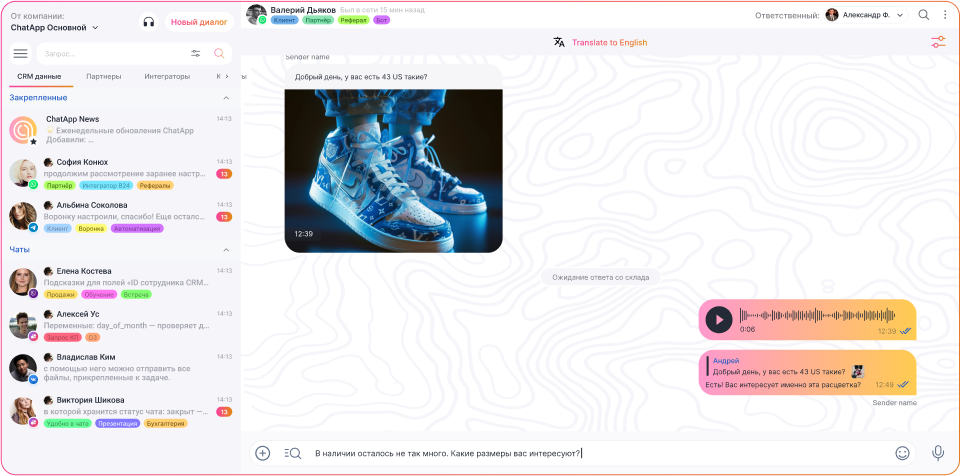
Для подключения доступны:
Telegram, WhatsApp, Viber, Avito, ВКонтакте, VK Notify, Email, Instagram*, Facebook*.
Подробнее — в статье ChatApp Подключение каналов.
К интеграции доступны AmoCRM, Bitrix24, Yclients, а также другие CRM-системы через API.
Возможности ChatApp Dialogs:
- Готовые шаблоны для ответов;
- Чат-бот для автоматизации общения с клиентами;
- Аналитика работы сотрудников;
- Отображение данных из CRM-системы;
- Назначение тегов диалогам для их сегментации;
- Закрепление диалогов для быстрого доступа;
- Пользовательские поля в карточке клиента;
- Назначение ответственного за диалог;
- Добавление в черный список;
- Фильтры для поиска и сортировки;
- История состояний действий в чате.
ChatApp Dialogs можно настроить для использования на мобильном устройстве. Подробнее в статье.
С чего начать
- Перейдите в ChatApp Dialogs.
- Войдите в личный кабинет или зарегистрируйтесь.
- Подключите нужные каналы, например: Telegram, WhatsApp или ВКонтакте.
- Пригласите сотрудников и создайте для них роли.
- Начните получать первые обращения от клиентов в едином окне.
Может быть интересно:
* принадлежит Meta, деятельность организации признана экстремистской и запрещена на территории Российской Федерации