Чат-трекер в Битрикс24 автоматически распознаёт клиента, когда он пишет вам из разных источников, объединяет и сохраняет информацию о контакте – в карточку CRM.
Подробнее о том, что такое чат-трекер, читайте на портале Битрикс24.
Как включить чат-трекер
Мы по умолчанию отключили эту функцию, потому что она может мешать и сбивать с толку. Но если трекер вам все же понадобился, вы можете его включить.
1. Зайдите в Битрикс24;
2. В меню слева нажмите «CRM»;
3. Перейдите в «Контакт-центр»;
Вы также можете перейти в «Контакт-центр», введя в поисковой строке Битрикс24: «Контакт-центр».
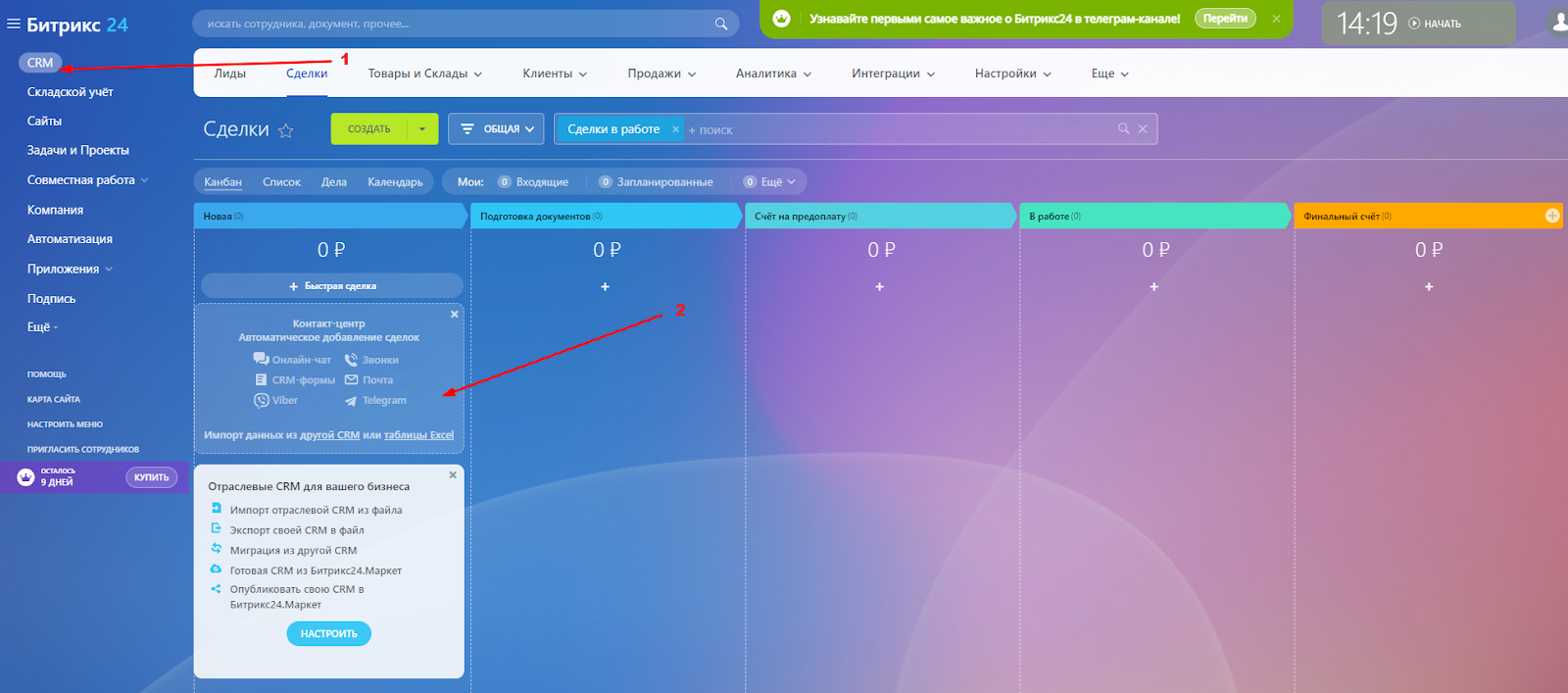
4. Выберите коннектор ChatApp, в котором хотите включить чат-трекер;
5. Откройте вкладку «Настройки чата»;
6. Уберите галочку с «Принудительно отключить чат-трекер».
Теперь чат-трекер включен. Когда клиент напишет вам, в открытых линиях появятся системные сообщения.