Открытие смены
Чтобы начать смену, активируйте пункт Смена в меню слева:
- Смена открыта — показывает, что человек сейчас на рабочем месте. Рядом с именем сотрудника отобразятся наушники с микрофоном. Ему можно передать диалог, назначив его ответственным.
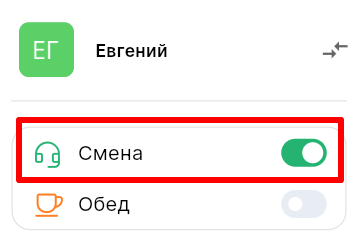
- Сотрудник в сети — иконка сотрудника отмечается зеленым кружком
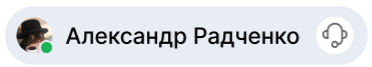 – Смена открыта, в сети
– Смена открыта, в сети
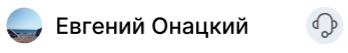 – Смена открыта, не в сети
– Смена открыта, не в сети
- Смена закрыта — сотрудник не активен, диалог назначить не получится.
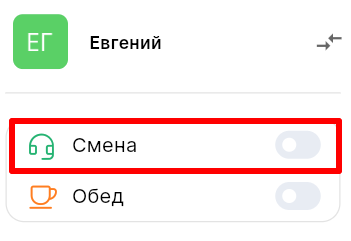
 — Смена закрыта, в сети
— Смена закрыта, в сети
 — Смена закрыта, не в сети
— Смена закрыта, не в сети
- Обед — сотрудник на перерыве, назначить диалог не получится.
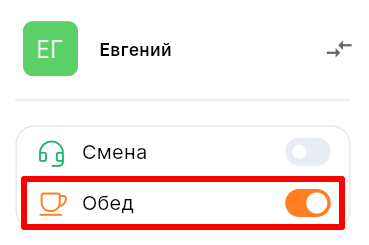
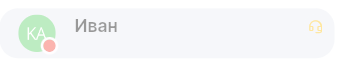
Ручное распределение диалогов
Важно: для распределения диалогов нужно создать компанию и добавить в неё сотрудников
Как назначить или сменить ответственного:
- Выберите диалог, в котором хотите назначить ответственного.
- Нажмите на иконку
 в правом верхнем углу.
в правом верхнем углу.
- Нажмите
 в пункте Ответственный
в пункте Ответственный
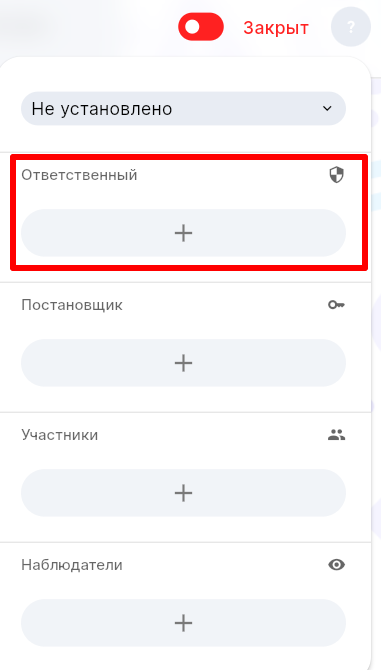
4. Выберите ответственного из списка сотрудников.
Автоматическое распределение диалогов
C помощью ChatApp Bot можно настроить автоматическое распределение ответственных. Для этого используйте блок Распределение в Конструкторе ботов. Как настроить блок, смотрите в статье Блок Распределение.