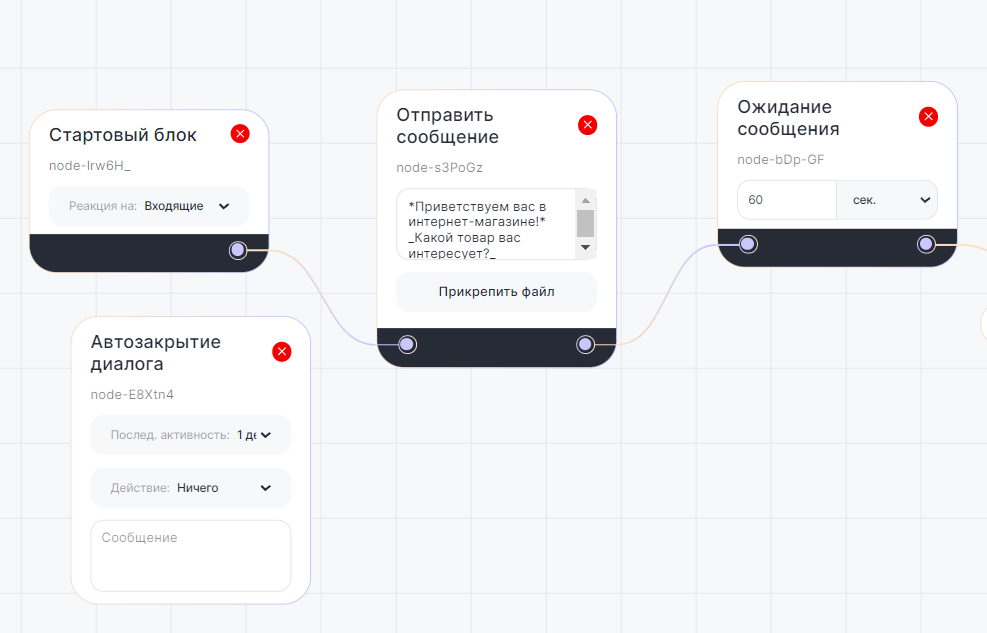При отправке в мессенджеры текст сообщений можно форматировать с помощью Markdown. Форматирование доступно через ChatApp Диалог, Конструктор ботов и CRM-системы.
В таблице представлены мессенджеры и способы форматирования для них:
|
WhatsApp Buisness API WhatsApp Cloud API ViberBot |
TelegramBot | Telegram Personal |
|---|---|---|
|
жирный: *текст* курсив: _текст_ зачеркнутый: ~текст~ моноширинный: “`текст“` моноширинный в блоке: `текст` |
жирный: *текст* курсив: _текст_ предварительно отформатированный моноширинный: “`текст“` встроенная ссылка: [название ссылки](http://www.example.com/) встроенное упоминание пользователя: [имя пользователя] (tg://user?id=123456789)
|
жирный: *текст* |
Если в сообщении через Telegram Personal несколько символов «*», форматирование автоматически применится к ним — в диалогах будет отображаться выделенный жирным текст вместо символов.
Пример текста сообщения с форматированием для WhatsApp:
*Приветствуем вас в интернет-магазине!*
_Какой товар вас интересует?_
~Проверьте пожалуйста номер заказа~
“`Скоро с вами свяжется оператор“`
`Оставайтесь на линии`
Сообщение в мессенджере:
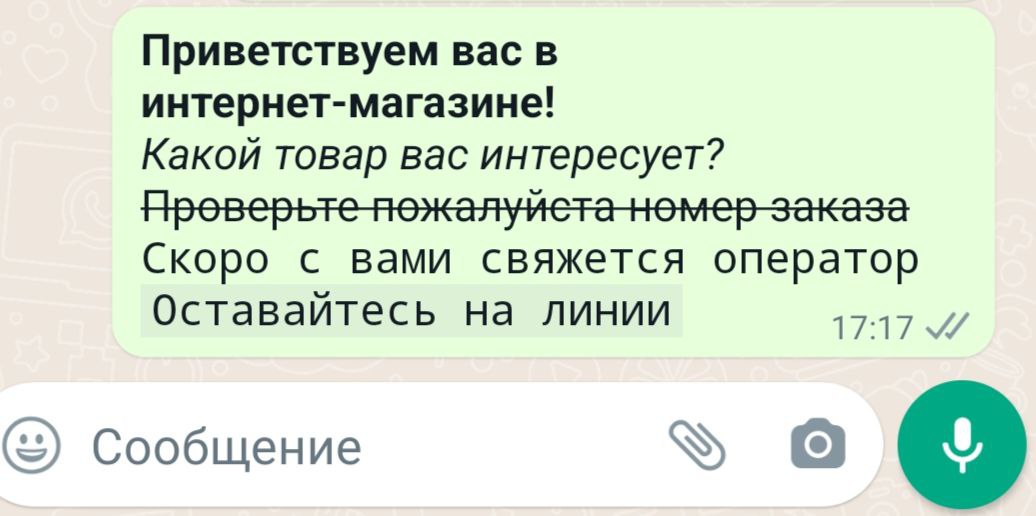

В Конструкторе ботов можно добавить форматирование в любой блок отправки сообщений: