При использовании блока «Условие» в Конструкторе ботов вы можете указать необходимое значение переменных.
Разберем на примере переменной «message».
Укажите нужные слова в блоке «Условие», при их получении система выполнит заданное для этого условия действие.
Однако, если необходимо использовать множество значений переменных, увеличивается размер блока, что может быть неудобно.
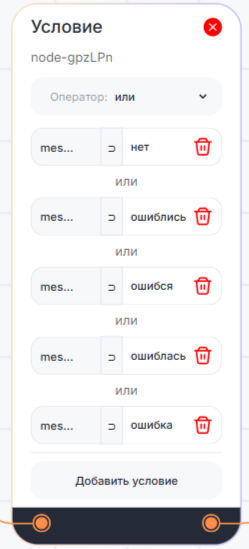
Если значений переменных много, рекомендуем использовать другой способ.
1. Перейдите в раздел «Переменные» в правом верхнем углу окна и нажмите «+».
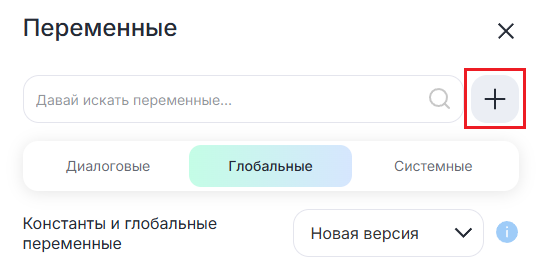
2. В открывшемся окне укажите:
- «Тип переменной» – «Глобальная»;
- «Тип данных» – «Строка» или «Целое число»;
- «Название переменной»;
- «Значения».
В раздел «Значения» добавьте необходимые слова или числа: значение переменных через точку с запятой – ;
3. Нажмите «Сохранить».
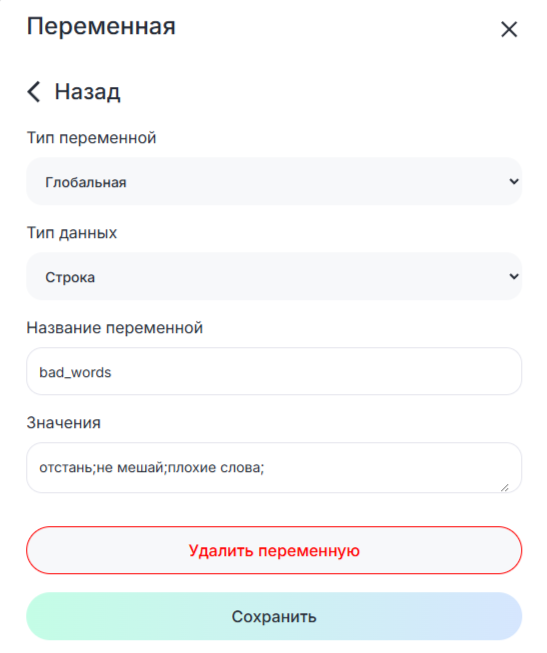
4. Затем добавьте созданную переменную в блок «Условие». Укажите условие: содержит ⊃ или не содержит ∌ {{название переменной}}.

Так сценарий станет компактнее и управлять значениями будет проще.