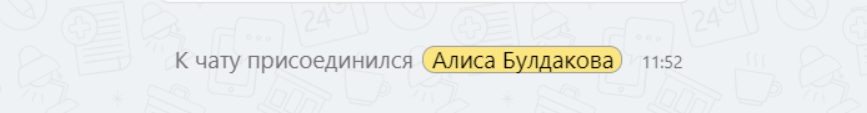В Битрикс24 можно добавлять сотрудников ChatApp в Открытые линии с помощью робота «Присоединиться к чату открытой линии». Чтобы добавить робота:
1. Зайдите в раздел CRM — вкладка «Роботы и триггеры».
2. Выберите пункт «Другие роботы» и в списке найдите робота ChatApp: «Присоединиться к чату открытой линии».
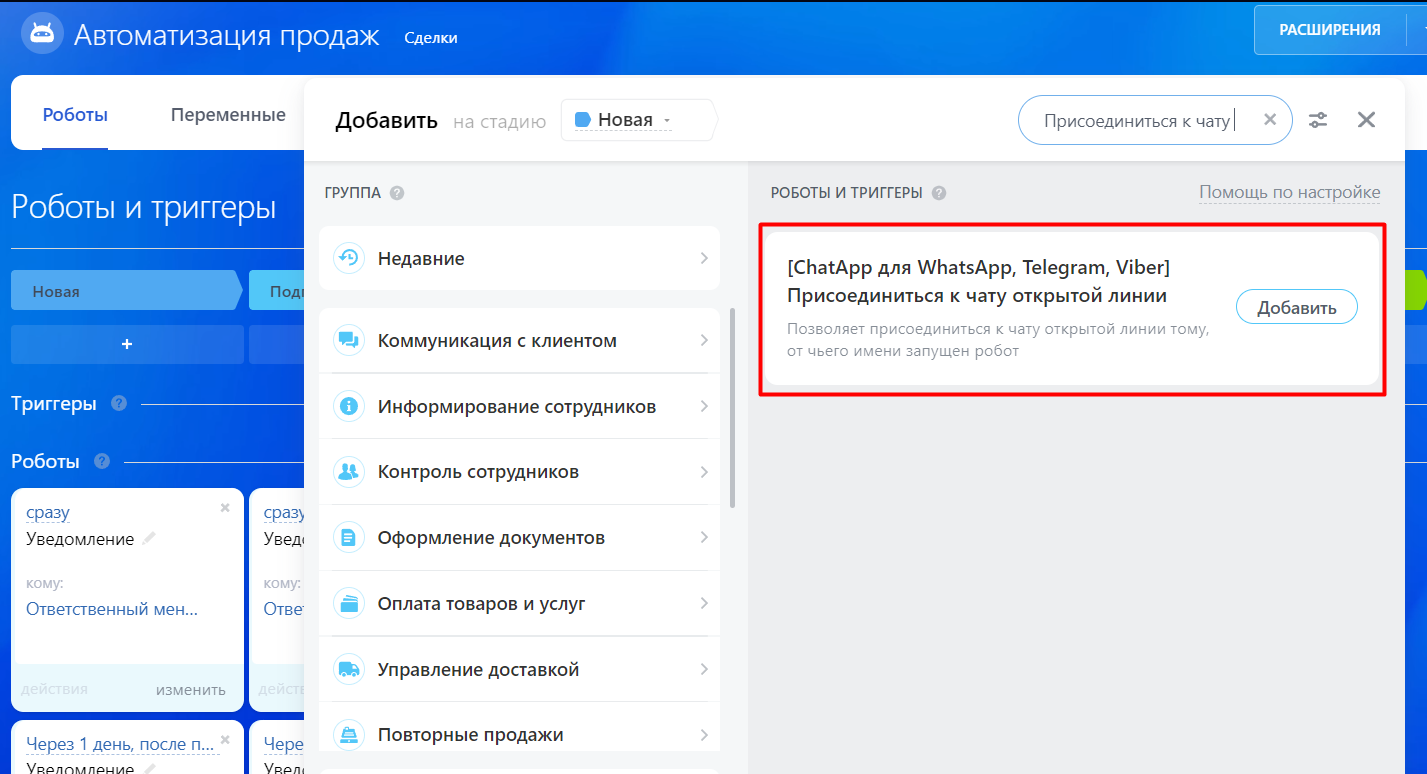

Нажмите «Добавить»
2. После добавления робота появится окно настроек: заполните нужные поля.
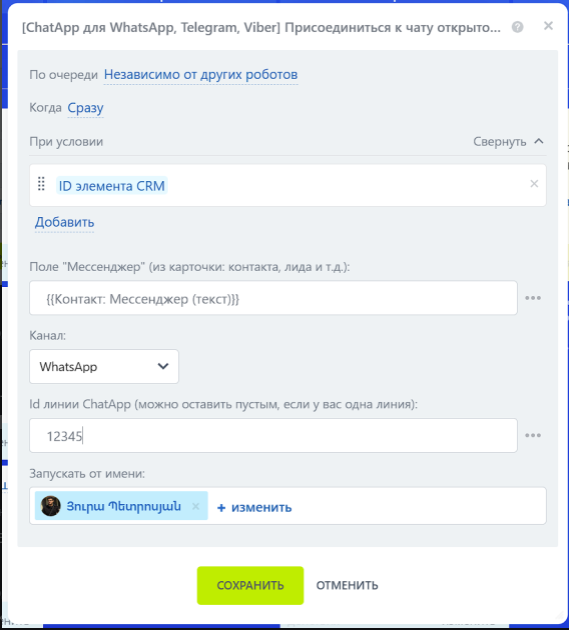

- При условии — выберите тип условия для срабатывания триггера.
- Поле «Мессенджер» — укажите мессенджер из карточки сделки или лида.
- Канал — по которому будет работать робот.
- Id линии ChatApp — ID линии, на которой будет активен робот. Можно оставить это поле пустым, если линия одна.
- Запускать от имени — К чату присоединяется тот сотрудник, от чьего имени был запущен робот, ответственный при этом не меняется.
3. Нажмите «Сохранить».
4. После сохранения настроек робот будет «Присоединиться к чату открытой линии» будет добавлять сотрудников к открытой линии.