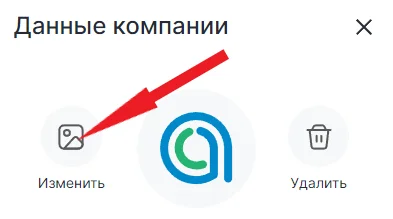1. Перейдите в личный кабинет и выберите пункт «Выбранная компания» в левом боковом меню. 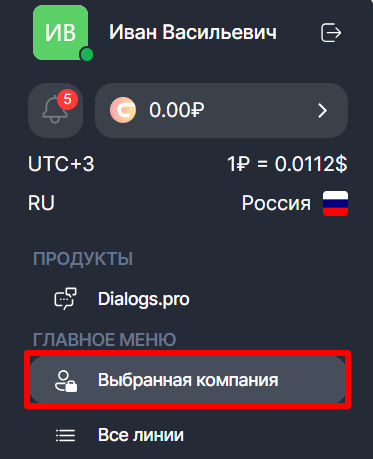
2. Нажмите на «Выбор компании» и во всплывающем окне выберите «Создать новую компанию». 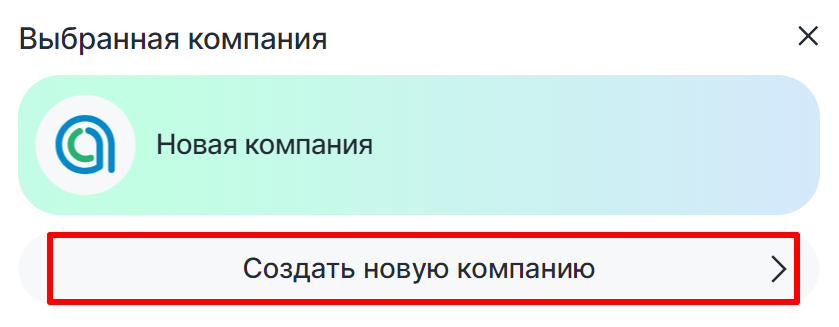
3. Выберите страну компании.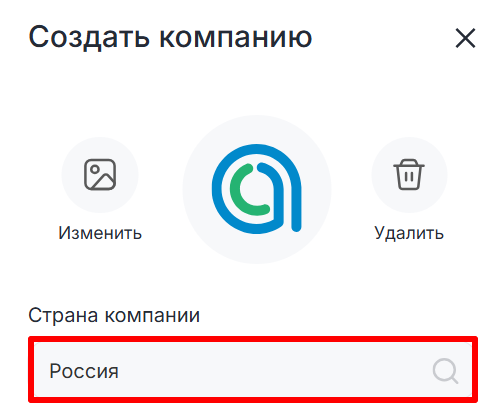
4. Выберите способ оплаты: банковской картой и бонусами ChatApp или по счёту-оферте.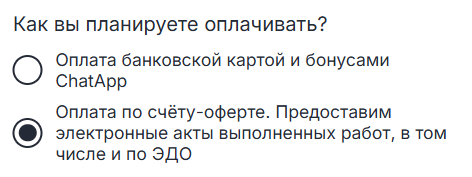
5. При выборе оплаты по счёту-оферте укажите ИНН компании, Идентификатор ЭДО и Оператора ЭДО.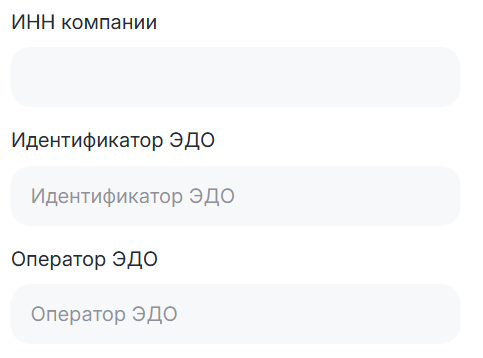
6. Выберите часовой пояс и настройте график работы. График можно ввести как вручную, так и через кнопку .
.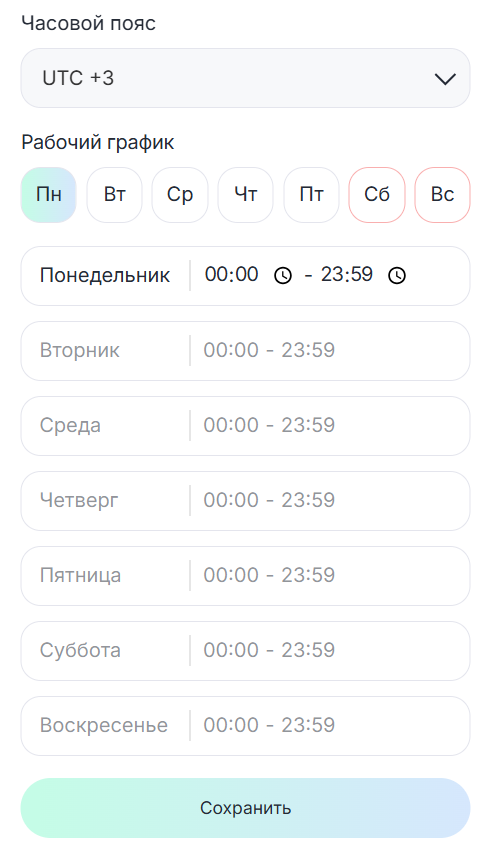
7. Нажмите «Сохранить».
Загрузите логотип своей компании, нажав вверху всплывающего окна «Изменить».