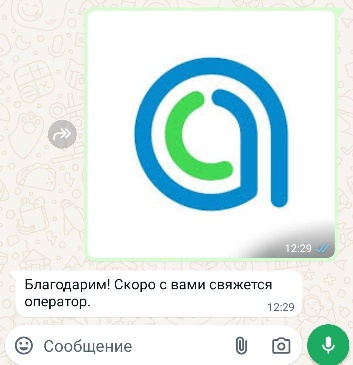Блок «Реакция на событие» позволяет запускать сценарии или части сценария в ответ на события в системе ChatApp. Например, закрытие чата в ChatApp Диалог.
- Для одного блока можно выбрать только одно событие.
- Сценарий может содержать до 8 блоков.
- Любой тип события для блока может быть выбран только один раз в сценарии.
Настройка реакции на событие#
1. Перейдите в Редактор сценариев и добавьте блок «Реакция на событие» в рабочую область.
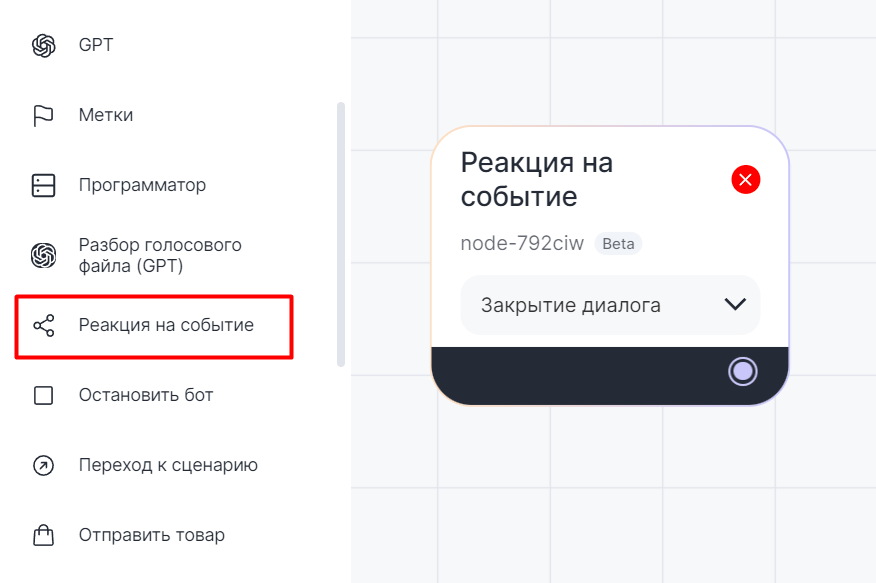

2. Выберите событие, на которое будет реагировать блок.
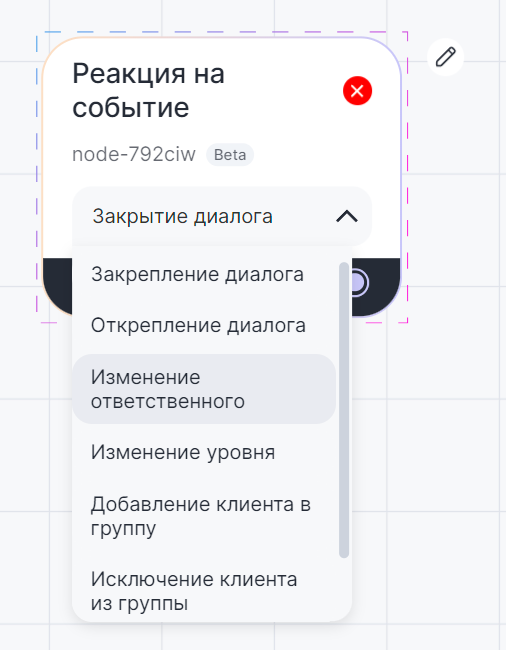

- Закрытие диалога — перевод ползунка чата в ChatApp Диалог из статуса «Открыто» в «Закрыто».
- Открытие диалога — перевод ползунка чата в ChatApp Диалог из статуса «Закрыто» в «Открыто».
- Закрепление диалога — отправка в чат команды /pin или закрепление диалога за сотрудником другим способом.
- Открепление диалога — отправка в чат команды /unpin или открепление диалога от сотрудника другим способом.
- Изменение ответственного — назначение или изменение ответственного в диалоге.
- Изменение уровня — смена уровня диалога в ChatApp Диалог.
- Добавление клиента в группу — для TelegramBot (любые группы) и Telegram Personal (только частные группы).
- Исключение клиента из группы — для TelegramBot (любые группы) и Telegram Personal (только частные группы).
- Реакция на файл — при отправке файла (медиа, аудио). Для мессенджеров WhatsApp, Telegram Personal, TelegramBot.
3. Соедините блок с любыми другими. У блока есть только выходной контакт.
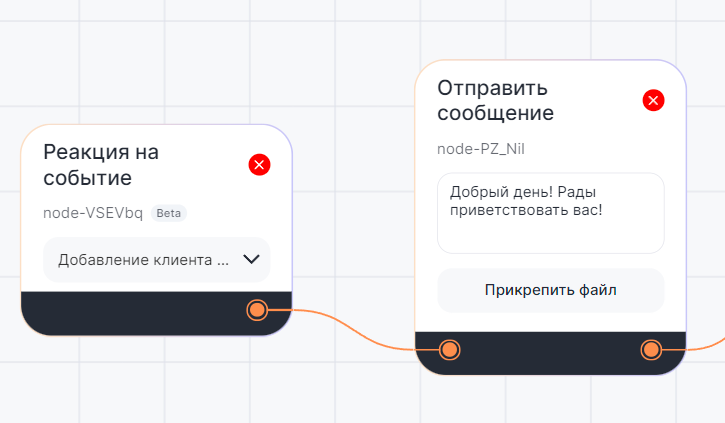

Пример сценария в Конструкторе ботов
Например, если клиент пришлет файл — сработает блок «Реакция на событие» и бот запустит следующий блок «Отправить сообщение».
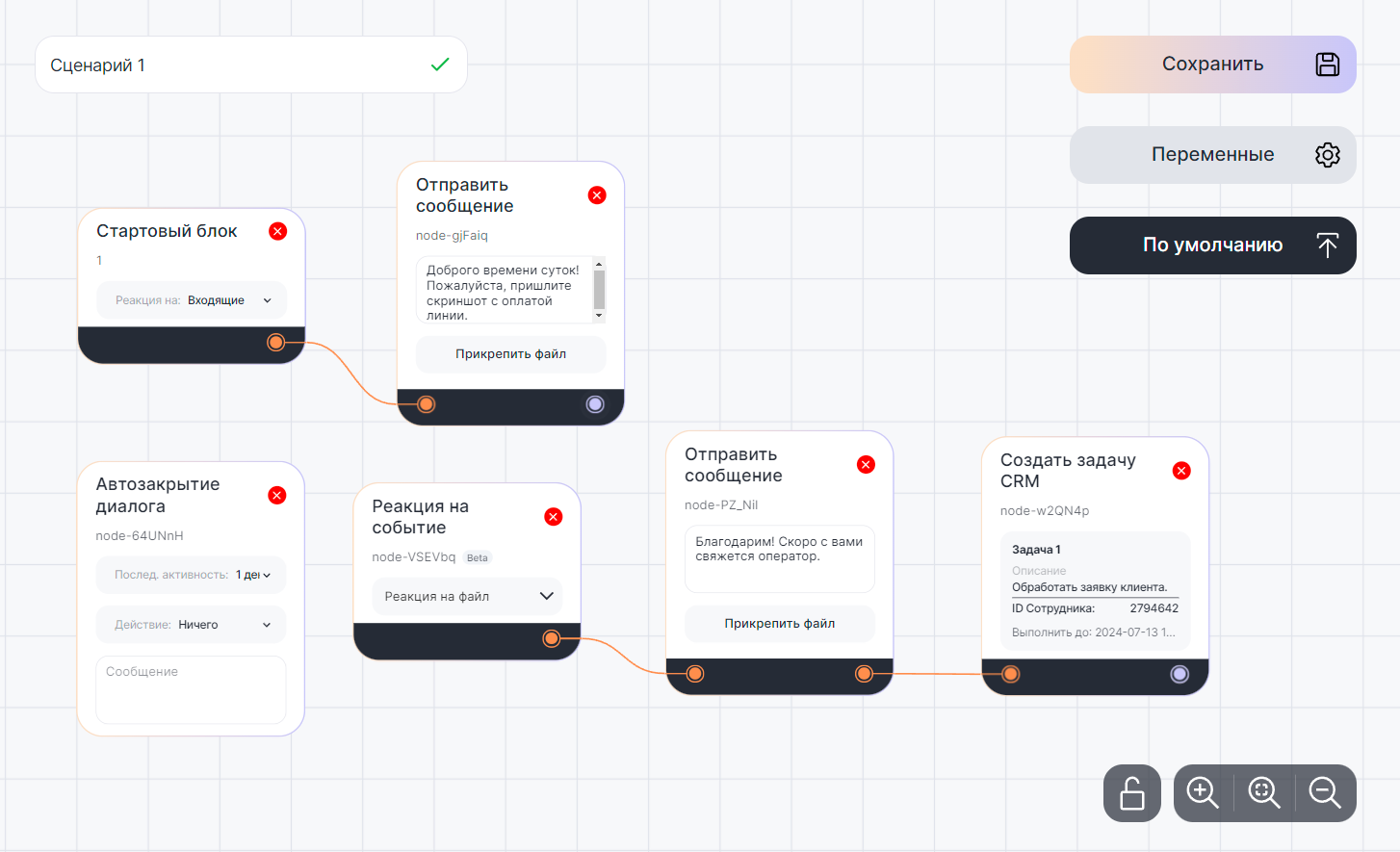

Клиенту придет сообщение в ответ на файл: