Используйте Instagram* для общения с клиентами, личные сообщения и комментарии будут доступны в ChatApp Dialog.
Подключив на свою линию Instagram*, вы получите преимущество в лице возможности подключения ботов к диалогам. Подключайте как уже готовых ботов, так и персональные сценарии в конструкторе ботов для упрощения общения с пользователями Instagram*.
Для успешного подключения ваша страница Instagram* должна быть прикреплена к Facebook Business Manager*.
1. В личном кабинете левом меню выберите пункту «Выбранная компания».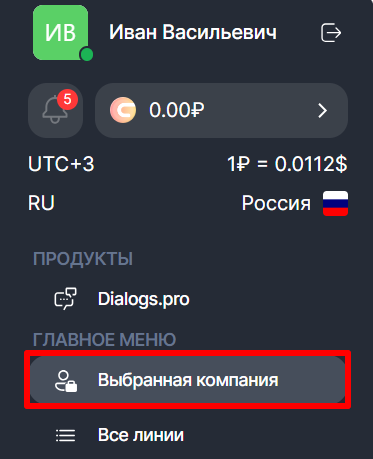
2. Выберите линию с купленным каналом Instagram*.
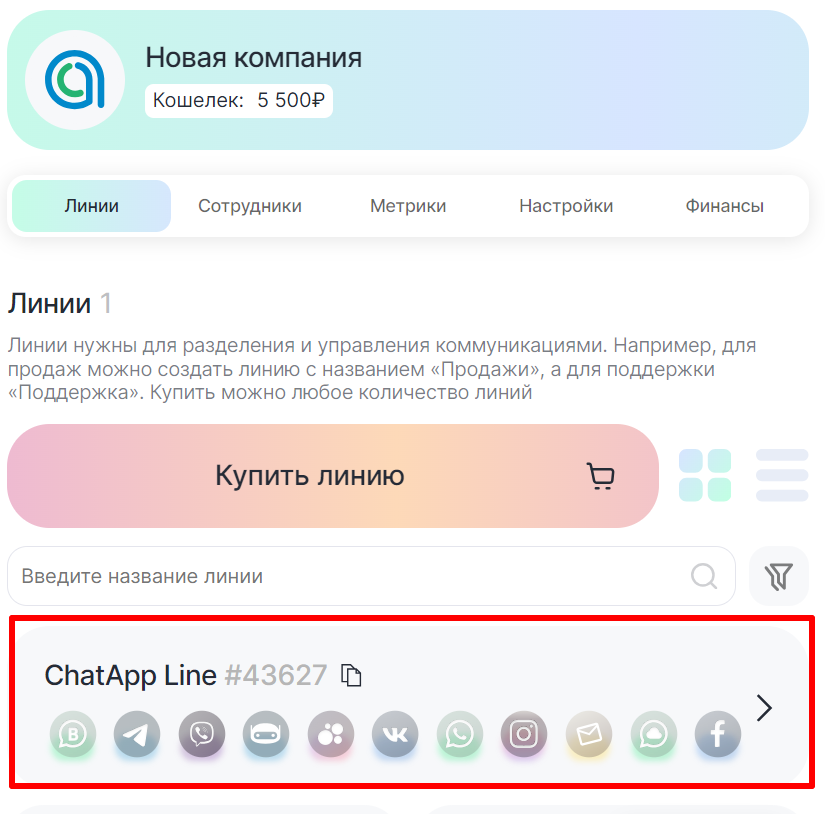
3. Нажмите кнопку «Привязать».
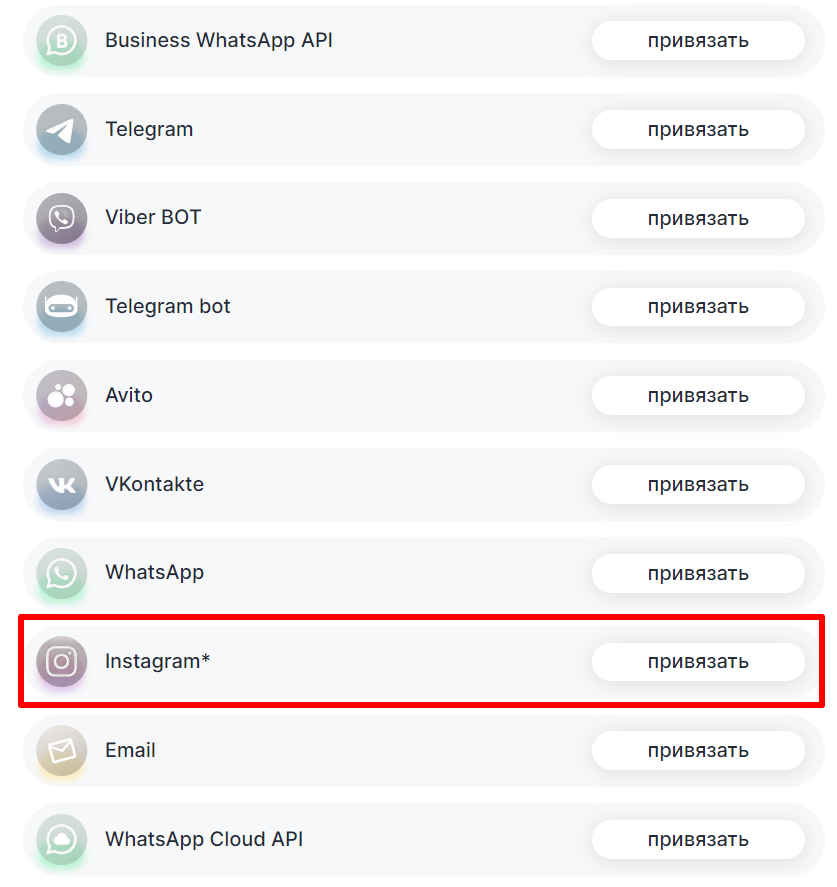
4. Нажмите «Войти с помощью Facebook*».
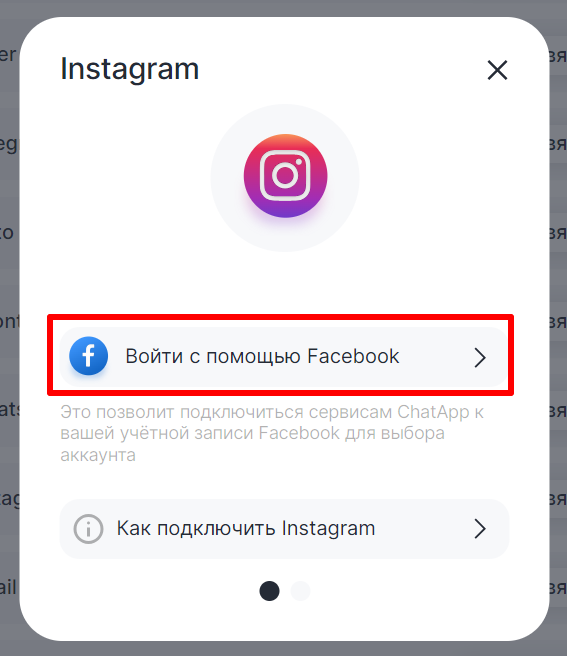
5. Выберите профиль Facebook* или авторизуйтесь по логину и паролю.
6. Выберите компанию к которой привязан бизнес-аккаунт Instagram*, и нажмите «Продолжить». Можно выбрать несколько компаний.
7. Выберите бизнес-страницу Facebook*, к которой привязан бизнес-аккаунт Instagram*, и нажмите «Продолжить». Можно выбрать несколько бизнес-страниц.
8. Выберите бизнес-аккаунт Instagram*, который подключаете к линии и нажмите «Продолжить». Можно выбрать сразу несколько аккаунтов.
9. Нажмите «Сохранить» → немного подождите → нажмите «Понятно».
10. Обязательно выберите аккаунт Instagram*, который надо подключить к линии, и нажмите «Подключить».

Важно:
1. Instagram поддерживает работу только со следующими типами файлов:
- Изображения: jpeg, gif, HEIC, png – до 8 МБ;
- Аудио: acc, m4a, wav – до 25 МБ;
- Рекомендуемые форматы видео: mp4 и mov.
2. Из Битрикс24 нельзя первым написать клиенту из Instagram* – диалог можно продолжить, только если клиент соц-сети сам инициировал общение;
3. Вы можете отвечать клиентам, написавшим из Instagram*, только в течении 24-часового окна от раннего сообщения;
4. Комментарии, оставляемые под постами подключенного аккаунта, приходят в Dialogs.pro, откуда на них можно ответить.
*Facebook и Instagram принадлежат Meta, признанной в Российской Федерации экстремистской организацией